Convert ICS to XLC
How to convert ICS calendar files to XLC Excel chart files using Outlook and Excel.
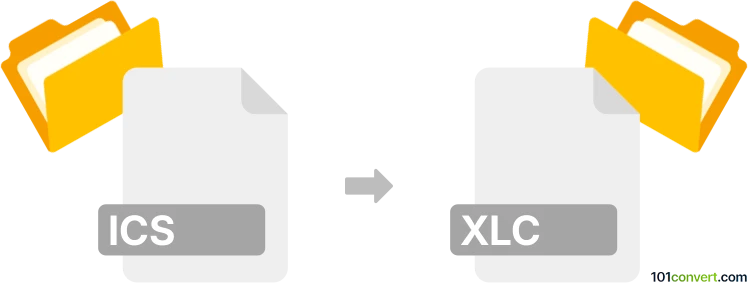
How to convert ics to xlc file
- Other formats
- No ratings yet.
101convert.com assistant bot
2h
Understanding the ics and xlc file formats
ICS (iCalendar) files are widely used for storing and sharing calendar data, such as events, appointments, and schedules. These files are plain text and follow a standardized format, making them compatible with most calendar applications like Google Calendar, Microsoft Outlook, and Apple Calendar.
XLC files are Microsoft Excel Chart files, an older binary format used by Excel to store chart data and settings. While not as common as XLS or XLSX, XLC files are still supported by some versions of Microsoft Excel and can be used to visualize data in chart form.
Why convert ics to xlc?
Converting an ICS file to XLC allows you to visualize calendar events as charts in Excel. This can be useful for analyzing event frequency, duration, or distribution over time, especially for project management or scheduling analysis.
How to convert ics to xlc
There is no direct one-step converter from ICS to XLC, but you can achieve the conversion through a two-step process:
- Convert ICS to CSV: Use a tool like ICS to CSV Converter (available online) or import the ICS file into Microsoft Outlook and export as CSV via File → Open & Export → Import/Export.
- Import CSV into Excel and create a chart: Open the CSV in Microsoft Excel, select your data, and use Insert → Chart to create a chart. Then, save the chart as an XLC file using File → Save As and select XLC as the file type (note: XLC is supported in older Excel versions).
Recommended software for conversion
- Microsoft Outlook – for exporting ICS to CSV.
- Microsoft Excel (Excel 97-2003) – for importing CSV and saving charts as XLC files.
- Online ICS to CSV converters – for quick conversion if you don't have Outlook.
Tips and considerations
- XLC is an outdated format; consider using XLSX or XLS for better compatibility.
- Always check your chart data after import to ensure accuracy.
- Modern Excel versions may not support saving directly to XLC; use Excel 2003 or earlier if needed.
Note: This ics to xlc conversion record is incomplete, must be verified, and may contain inaccuracies. Please vote below whether you found this information helpful or not.