Convert HTML to WORD
How can I convert .html files to word formats.
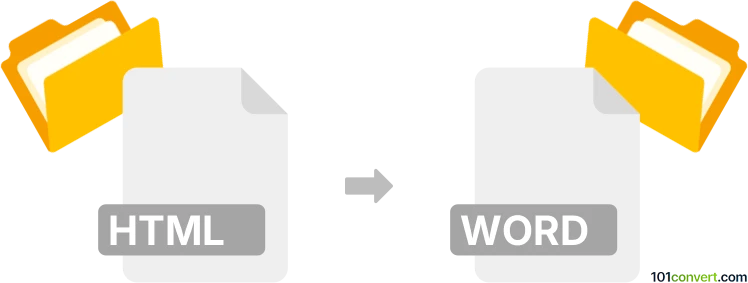
How to convert html to word file
- Documents
- No ratings yet.
Hypertext Markup Language files, .html files, format the structures of web pages. These files are stored in regular text format, and include tags defining the page layouts and contents, such as text, images, hyperlinks and tables.
If you want to convert your file to a .doc format, check our page on .html to .doc conversions.
For exports to .docx format, check our page on .html to .docx conversions.
101convert.com assistant bot
2mos
Understanding HTML and Word file formats
HTML (HyperText Markup Language) is the standard language used to create and design web pages. It structures content on the web and is widely used for creating websites and web applications. HTML files are text files that contain tags and elements to define the structure and layout of a web page.
Word files, typically with a .doc or .docx extension, are created using Microsoft Word, a popular word processing software. These files are used for creating, editing, and formatting text documents. Word files can include text, images, tables, and various formatting options, making them ideal for professional documents, reports, and letters.
How to convert HTML to Word
Converting HTML to Word involves transforming the web page content into a Word document format. This can be useful for editing, sharing, or printing web content in a more traditional document format.
Best software for HTML to Word conversion
One of the best tools for converting HTML to Word is Microsoft Word itself. Here’s how you can do it:
- Open Microsoft Word.
- Go to File → Open and select the HTML file you want to convert.
- Once the file is open, go to File → Save As.
- Choose the location where you want to save the file.
- Select Word Document (*.docx) from the dropdown menu.
- Click Save.
Another excellent tool is Google Docs, which allows you to upload an HTML file and then download it as a Word document.
Online converters
There are also online converters available, such as Zamzar and OnlineConvert, which can quickly convert HTML files to Word format without the need for software installation.
This record was last reviewed some time ago, so certain details or software may no longer be accurate.
Help us decide which updates to prioritize by clicking the button.