Convert H264 to BIK
Converting .h264 videos to .bik format.
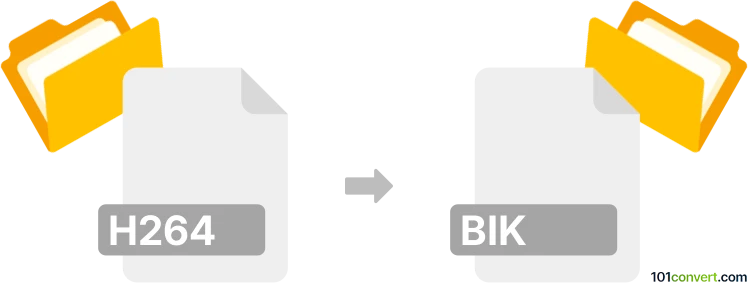
How to convert h264 to bik file
- Video
- No ratings yet.
Converting H.264 Encoded Video Files directly to Bink Video Files (.h264 to .bik conversion) should be possible, even though your options are limited.
It appears that your only option is using the Freemake Video Converter, which should allow users to import H264 videos and re-save them in BIK format.
101convert.com assistant bot
2mos
Understanding H264 and BIK file formats
The H264 file format is a popular video compression standard used for recording, compressing, and distributing video content. It is widely used in various applications, including streaming, video conferencing, and broadcasting, due to its high compression efficiency and excellent video quality.
On the other hand, the BIK file format is a proprietary video format developed by RAD Game Tools. It is primarily used in the gaming industry for storing video content, such as cutscenes and in-game videos, due to its ability to deliver high-quality video with relatively low file sizes.
How to convert H264 to BIK
Converting an H264 file to a BIK file involves using specialized software that can handle both formats. The conversion process typically involves decoding the H264 video and re-encoding it into the BIK format.
Best software for H264 to BIK conversion
One of the best software options for converting H264 to BIK is RAD Video Tools. This software is specifically designed to work with BIK files and offers a straightforward conversion process.
To convert using RAD Video Tools, follow these steps:
- Download and install RAD Video Tools from the official website.
- Open RAD Video Tools and locate your H264 file.
- Select the H264 file and click on File → Convert a file.
- Choose the BIK format as the target format.
- Click on the Convert button to start the conversion process.
Once the conversion is complete, you will have a BIK file ready for use in your gaming projects or other applications that support the BIK format.
Suggested software and links: h264 to bik converters
This record was last reviewed some time ago, so certain details or software may no longer be accurate.
Help us decide which updates to prioritize by clicking the button.