Convert H264 to MPEG
Converting .h264 videos to .mpeg format.
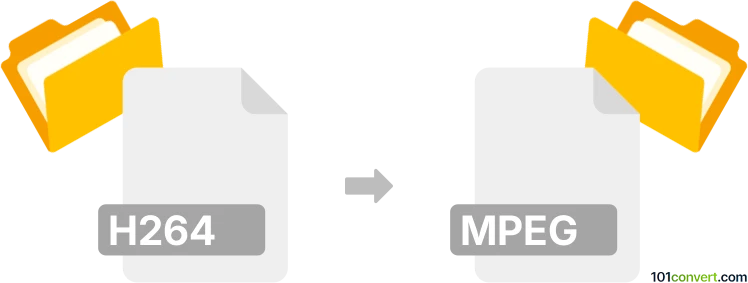
How to convert h264 to mpeg file
- Video
- No ratings yet.
Converting H.264 Encoded Video Files directly to MPEG Videos (.h264 to .mpeg conversion) should be possible and quite straightforward.
Use one of several video editing programs or (online) conversion tools, such as the Freemake Video Converter or MediaCoder, which allow users to import H264 videos and re-save them in MPEG format.
101convert.com assistant bot
2mos
Understanding H264 and MPEG file formats
The H264 format, also known as AVC (Advanced Video Coding), is a widely used video compression standard that offers high-quality video at lower bit rates. It is commonly used for streaming, recording, and distribution of video content. On the other hand, the MPEG format, which stands for Moving Picture Experts Group, is a standard for video and audio compression. MPEG files are known for their compatibility and are often used for video playback on various devices and platforms.
How to convert H264 to MPEG
Converting H264 to MPEG can be necessary for compatibility with certain devices or software that prefer the MPEG format. The conversion process involves decoding the H264 file and re-encoding it into the MPEG format. This can be done using various software tools that support video conversion.
Best software for H264 to MPEG conversion
One of the best software options for converting H264 to MPEG is HandBrake. HandBrake is a free, open-source video transcoder that supports a wide range of formats. To convert H264 to MPEG using HandBrake, follow these steps:
- Download and install HandBrake from the official website.
- Open HandBrake and click on File to import your H264 file.
- Select the desired output format as MPEG from the Format dropdown menu.
- Adjust any additional settings as needed, such as video quality or resolution.
- Click on Start to begin the conversion process.
Another excellent tool is FFmpeg, a command-line based software that is highly versatile and powerful for video conversions. To convert using FFmpeg, use the following command:
ffmpeg -i input.h264 -c:v mpeg2video -q:v 2 output.mpegThis command will convert the H264 file to MPEG with a specified quality level.
Suggested software and links: h264 to mpeg converters
This record was last reviewed some time ago, so certain details or software may no longer be accurate.
Help us decide which updates to prioritize by clicking the button.