Convert GPX to WAV
How do I convert .gpx music scores to .wav audio format?
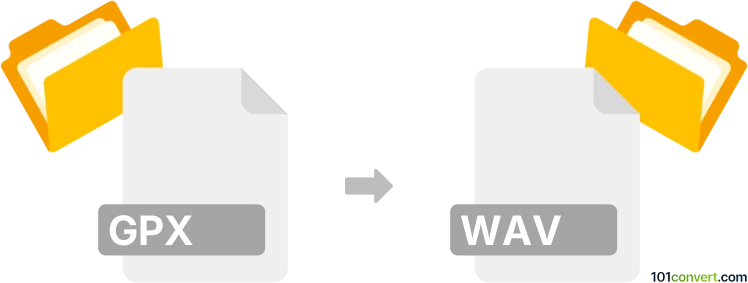
How to convert gpx to wav file
- Music composition
- No ratings yet.
Guitar Pro 6 Music Scores can be easily converted to WAVE Audio Files (.gpx to .wav conversion), although you won't have too many options.
A safe bet would certainly be using the original software, Guitar Pro, a multi-track editor and music composer for guitars. This tool will let you export its GPX music scores in several audio formats, including WAV.
101convert.com assistant bot
2mos
Understanding GPX and WAV file formats
The GPX (GPS Exchange Format) is a widely-used XML schema designed for transferring GPS data between applications. It contains waypoints, tracks, and routes, making it essential for navigation and mapping applications. On the other hand, the WAV (Waveform Audio File Format) is an audio file format standard for storing waveform data. It is commonly used for storing uncompressed audio on Windows systems.
Why convert GPX to WAV?
Converting GPX to WAV might seem unusual, but it can be useful in specific scenarios. For instance, if you want to create an audio representation of a GPS track for accessibility purposes or to integrate GPS data into an audio project, this conversion can be beneficial.
Best software for GPX to WAV conversion
While there is no direct converter for GPX to WAV, you can use a combination of tools to achieve this conversion. Here’s a recommended approach:
- GPSBabel: Use this tool to extract and convert GPS data from GPX files into a format that can be processed further.
- Text-to-Speech Software: Once you have the GPS data in a readable format, use text-to-speech software to convert the data into audio. Tools like Balabolka or Natural Reader can be used for this purpose.
- Audio Editing Software: Use software like Audacity to edit and save the audio output as a WAV file. You can import the audio generated by the text-to-speech software and then File → Export → WAV to save it in the desired format.
Steps to convert GPX to WAV
- Open your GPX file in GPSBabel and convert it to a readable format like CSV.
- Use a text-to-speech software to read the converted GPS data aloud and save it as an audio file.
- Open the audio file in Audacity and File → Export → WAV to save it as a WAV file.
Suggested software and links: gpx to wav converters
This record was last reviewed some time ago, so certain details or software may no longer be accurate.
Help us decide which updates to prioritize by clicking the button.