Convert GPX to WAVE
What is the best way to convert .gpx music scores to .wave audio format?
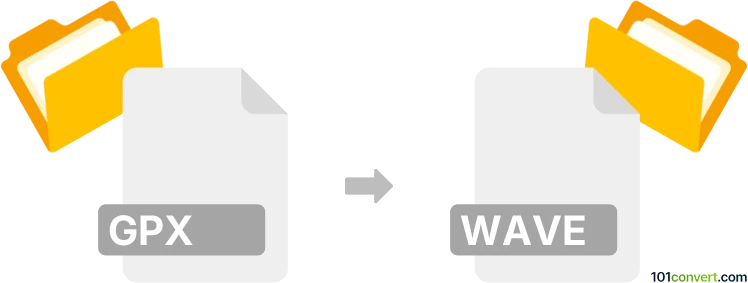
How to convert gpx to wave file
- Music composition
- No ratings yet.
Guitar Pro 6 Music Scores can certainly be exported in WAVE Audio Files format (.gpx to .wave conversion), despite being limited in the amount of available options.
Use, therefore, Guitar Pro itself. This multi-track editor and music composer for guitars allows users to export its GPX music scores in several audio formats, including WAVE.
101convert.com assistant bot
2mos
Understanding GPX and WAVE file formats
The GPX (GPS Exchange Format) is an XML schema designed for transferring GPS data between applications. It is widely used for storing waypoints, tracks, and routes. On the other hand, the WAVE (Waveform Audio File Format) is an audio file format standard for storing an audio bitstream on PCs. It is a common format for raw and typically uncompressed audio files.
Why convert GPX to WAVE?
Converting a GPX file to a WAVE file might be necessary if you want to create an audio representation of GPS data, such as a voice-guided tour or an audio alert system based on GPS coordinates.
Best software for GPX to WAVE conversion
While there is no direct conversion tool for GPX to WAVE, you can use a combination of software to achieve this:
- GPSBabel: Use this tool to extract and convert GPS data into a format that can be processed by audio software.
- Audacity: A free, open-source audio editor that can be used to create audio files. You can manually input the GPS data and create audio cues or alerts.
Steps to convert GPX to WAVE
- Use GPSBabel to extract the necessary GPS data from your GPX file.
- Open Audacity and create a new project.
- Manually input the GPS data as needed to create audio cues or alerts.
- Once your audio is ready, go to File → Export → Export as WAV to save your project as a WAVE file.
Suggested software and links: gpx to wave converters
This record was last reviewed some time ago, so certain details or software may no longer be accurate.
Help us decide which updates to prioritize by clicking the button.