Convert EPUB to OGG
How do I convert texts from .epub ebooks to .ogg audio format?
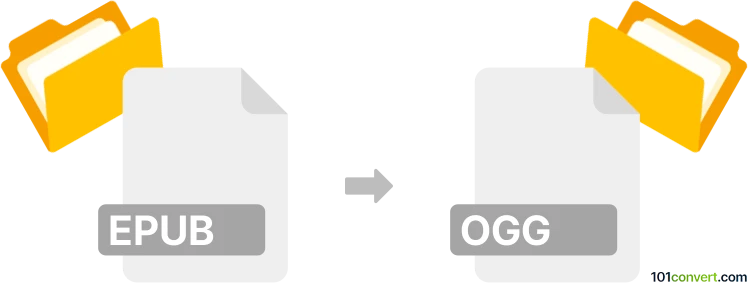
How to convert epub to ogg file
- Ebooks
- No ratings yet.
If you are trying to transform your digital book into an audiobook, you have several options for a direct conversion. Unfortunately, you will not be able to convert Open eBook files directly to Ogg Vorbis Audio files (.epub to .ogg conversion); at least not without a simple workaround.
Tools, such as Balabolka or Narrator or new AI audio online services, allow users to extract texts from EPUB ebooks and export them as speech in MP3 audio format. You can then easily convert MP3 to OGG.
101convert.com assistant bot
2mos
Understanding epub and ogg file formats
EPUB (Electronic Publication) is a widely used eBook file format that supports reflowable content, making it adaptable to various screen sizes and devices. It is primarily used for storing and distributing digital books and publications.
OGG is a free, open container format maintained by the Xiph.Org Foundation. Most commonly, it is used for audio files encoded with the Vorbis codec, offering high-quality sound in a compressed format. OGG files are popular for music and audiobooks due to their efficient compression and open-source nature.
Why convert epub to ogg?
Converting an EPUB eBook to an OGG audio file allows users to listen to books instead of reading them. This is especially useful for visually impaired users or those who prefer audiobooks for convenience during commutes or multitasking.
How to convert epub to ogg
Since EPUB is a text-based format and OGG is an audio format, the conversion process involves two main steps:
- Text-to-speech (TTS) conversion: Convert the EPUB content into spoken audio using TTS software.
- Export or save the audio as OGG: Use software that supports saving or exporting the generated audio in the OGG format.
Recommended software for epub to ogg conversion
- Balabolka (Windows): A free TTS tool that can open EPUB files and export audio in OGG format. Use File → Open to load your EPUB, then File → Save Audio File and select OGG as the output format.
- Calibre + TTS plugin (Windows, macOS, Linux): Calibre can open EPUB files, and with TTS plugins, you can generate audio. However, you may need to use an audio converter like Audacity to convert the output to OGG.
- Online-convert.com: An online service that can convert EPUB to OGG using built-in TTS engines. Simply upload your EPUB, select OGG as the output, and download the result.
Step-by-step conversion using Balabolka
- Download and install Balabolka.
- Open Balabolka and use File → Open to select your EPUB file.
- Adjust the voice and reading speed as desired.
- Go to File → Save Audio File and choose OGG as the output format.
- Click Save to start the conversion.
Tips for best results
- Choose a high-quality TTS voice for a more natural listening experience.
- Edit the EPUB to remove unnecessary content (like footnotes or indexes) before conversion.
- Adjust OGG quality settings if available for optimal file size and audio clarity.