Convert EPUB to AZW3
How to convert .epub files (Open eBook) to .azw3 format (Amazon Kindle eBook).
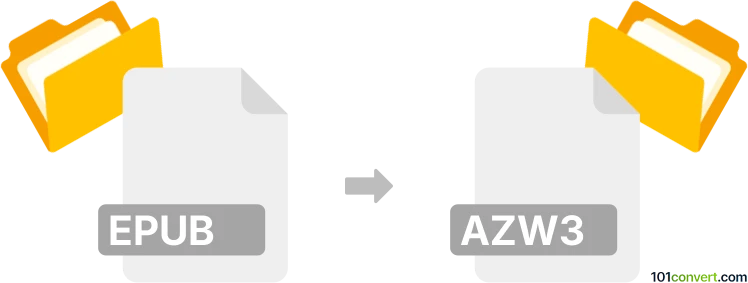
How to convert epub to azw3 file
- Ebooks
- No ratings yet.
Use programs, such as CALIBRE or HAMSTER to convert .epub files (Open eBook) to .azw3 format (Amazon Kindle eBook). This conversion is useful if you attempt to read the more commonly available .epub documents on your Kindle device.
Here an example of how to convert .epub files to .azw3 format.
- Right-click on your .epub document
- Select 'Convert books' - 'Convert individually'
- Select .azw3 as the output format and click 'OK'
- Right-click on your book once more
- Select 'Save to disc' - 'Save single format to disc'
- Select .azw3 and the output folder
101convert.com assistant bot
2mos
Understanding EPUB and AZW3 file formats
EPUB (Electronic Publication) is a widely used eBook format that is supported by many eReaders and devices. It is an open standard format that allows for reflowable content, meaning the text can adjust to fit different screen sizes. This makes it a popular choice for digital books.
AZW3, also known as Kindle Format 8, is a proprietary eBook format developed by Amazon for its Kindle devices. It supports more complex layouts, fonts, and styles compared to its predecessor, AZW. This format is specifically designed to work seamlessly with Kindle devices and apps.
Why convert EPUB to AZW3?
Converting an EPUB file to AZW3 is often necessary for Kindle users who want to read eBooks on their devices. Since Kindle devices do not natively support the EPUB format, converting to AZW3 ensures compatibility and allows users to take advantage of Kindle's features.
Best software for EPUB to AZW3 conversion
One of the best software options for converting EPUB to AZW3 is Calibre. Calibre is a free and open-source eBook management tool that supports a wide range of formats and conversion options.
How to convert EPUB to AZW3 using Calibre
- Download and install Calibre from its official website.
- Open Calibre and click on Add books to import your EPUB file.
- Select the imported EPUB file from the list.
- Click on Convert books in the menu bar.
- In the conversion window, set the output format to AZW3.
- Click OK to start the conversion process.
- Once the conversion is complete, you can find the AZW3 file in the designated output folder.
Conclusion
Converting EPUB to AZW3 is a straightforward process with the right tools. Calibre offers a reliable and efficient way to ensure your eBooks are compatible with Kindle devices, allowing you to enjoy your reading experience without any format issues.
Suggested software and links: epub to azw3 converters
This record was last reviewed some time ago, so certain details or software may no longer be accurate.
Help us decide which updates to prioritize by clicking the button.