Convert EPS to SVG
How to convert eps to svg. Available eps to svg converters.
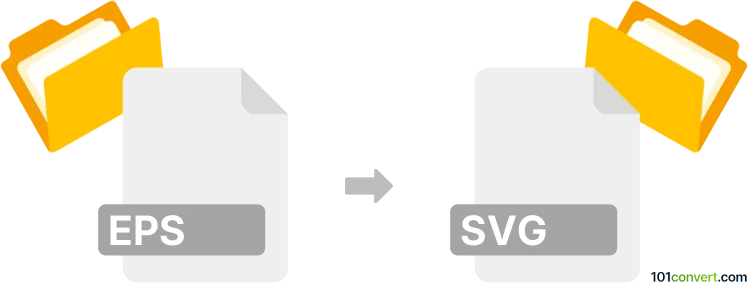
How to convert eps to svg file
- Graphics
- No ratings yet.
Both EPS and SVG files are vector based, so it should be possible to convert one to another. However, since .eps files are generally created for printing purposes and .svg files are just vectors, so some printer specific data might be potentially lost during eps to svg conversion.
101convert.com assistant bot
2mos
Understanding EPS and SVG file formats
EPS (Encapsulated PostScript) is a graphics file format used for vector images, often utilized in professional printing and graphic design. It contains both text and graphics, making it versatile for various design applications.
SVG (Scalable Vector Graphics) is a widely-used vector image format for two-dimensional graphics. It is XML-based, allowing for scalability without loss of quality, and is ideal for web use due to its compatibility with modern browsers.
Why convert EPS to SVG?
Converting EPS to SVG is beneficial for web designers and developers who need scalable graphics that maintain quality across different devices and screen sizes. SVG files are also easier to manipulate with CSS and JavaScript, making them more flexible for web applications.
Best software for EPS to SVG conversion
One of the best software options for converting EPS to SVG is Inkscape. It is a free and open-source vector graphics editor that supports a wide range of file formats.
To convert an EPS file to SVG using Inkscape, follow these steps:
- Open Inkscape and go to File → Open to load your EPS file.
- Once the file is open, navigate to File → Save As.
- In the dialog box, select SVG as the file format and click Save.
Another reliable tool is Adobe Illustrator, which is a professional-grade software for vector graphics. The conversion process is similar:
- Open your EPS file in Adobe Illustrator.
- Go to File → Export → Export As.
- Select SVG as the format and click Export.
Online converters
If you prefer not to install software, online converters like CloudConvert or Zamzar offer quick and easy EPS to SVG conversion. Simply upload your EPS file, choose SVG as the output format, and download the converted file.
Suggested software and links: eps to svg converters
This record was last reviewed some time ago, so certain details or software may no longer be accurate.
Help us decide which updates to prioritize by clicking the button.