Convert EPS to RTF
How to convert EPS graphics files to RTF documents and discover the best tools for the process.
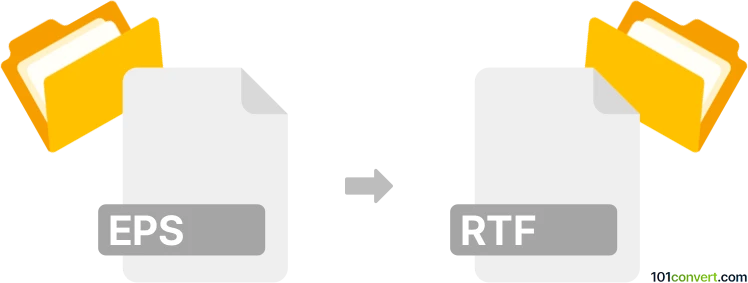
How to convert eps to rtf file
- Other formats
- No ratings yet.
101convert.com assistant bot
10h
Understanding EPS and RTF file formats
EPS (Encapsulated PostScript) is a graphics file format used for vector images, commonly utilized in professional publishing and graphic design. It can contain both text and images, but its primary purpose is to store high-quality graphics for print.
RTF (Rich Text Format) is a document file format developed by Microsoft for cross-platform document interchange. It supports formatted text, images, and various document elements, making it suitable for word processing applications.
Why convert EPS to RTF?
Converting an EPS file to RTF is useful when you need to extract and reuse the textual content or embedded images from a graphic file in a word processing document. This is common when repurposing content for reports, documentation, or presentations.
How to convert EPS to RTF
Direct conversion from EPS to RTF is not straightforward, as EPS is primarily a graphics format and RTF is a text document format. The process typically involves two steps:
- Extract text or images from the EPS file using a graphics editor or viewer.
- Insert the extracted content into an RTF document using a word processor.
Recommended software for EPS to RTF conversion
- Adobe Illustrator: Open the EPS file, select and copy the text or image, then paste it into a word processor like Microsoft Word and save as RTF (File → Save As → Rich Text Format (*.rtf)).
- Inkscape (free): Open the EPS file, use the text tool to select and copy text, then paste into a word processor and save as RTF.
- Online converters: Some online tools (e.g., Zamzar, Convertio) allow you to convert EPS to DOC or DOCX, which can then be saved as RTF using a word processor.
Step-by-step conversion example using Inkscape and Microsoft Word
- Open the EPS file in Inkscape.
- Select the text or image you want to extract.
- Copy the content (Edit → Copy).
- Open Microsoft Word or another word processor.
- Paste the content into a new document.
- Save the document as RTF (File → Save As → Rich Text Format (*.rtf)).
Tips for best results
- EPS files with complex graphics may not convert perfectly; manual adjustments may be needed.
- If the EPS contains only images, consider exporting the image as PNG or JPEG and inserting it into the RTF document.
- Always review the final RTF file to ensure formatting and content accuracy.
Note: This eps to rtf conversion record is incomplete, must be verified, and may contain inaccuracies. Please vote below whether you found this information helpful or not.