Convert ENC to MP3
Would it be possible to find MP3 converter programs that convert enc files to mp3?
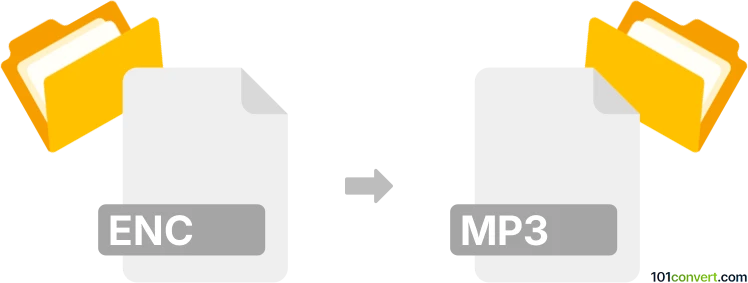
How to convert enc to mp3 file
- Audio
- No ratings yet.
There are many different types of enc files, some of which might contain multimedia content that can be converted or exported into MP3.
It is impossible to access or decrypt encrypted enc files without the use of the appropriate software. Encrypted files are secured using an encryption key, which is a unique sequence of characters that only the intended recipient has. If the key is not provided, the file will remain unreadable and inaccessible. Therefore, it is essential to ensure that appropriate software is used to access the content.
101convert.com assistant bot
2mos
Understanding ENC and MP3 file formats
ENC files are typically encrypted files that require specific software to decrypt and access the content. They are often used to protect sensitive data and can contain various types of information, including audio, video, or text. The exact nature of an ENC file depends on the software that created it.
MP3 is a widely-used audio format known for its ability to compress audio data without significantly affecting sound quality. It is a popular format for music and audio streaming due to its small file size and compatibility with most media players and devices.
How to convert ENC to MP3
Converting an ENC file to MP3 involves decrypting the ENC file to access the audio content and then converting it to the MP3 format. This process may require specific software that can handle both decryption and conversion.
Best software for ENC to MP3 conversion
One of the best software options for converting ENC files to MP3 is VLC Media Player. VLC is a versatile media player that can handle a wide range of file formats and includes conversion capabilities.
To convert an ENC file to MP3 using VLC, follow these steps:
- Open VLC Media Player.
- Go to Media → Convert/Save.
- Click Add and select the ENC file you wish to convert.
- Click Convert/Save at the bottom.
- In the Profile dropdown, select Audio - MP3.
- Choose a destination file and click Start to begin the conversion.
Ensure you have the necessary decryption key or software to access the ENC file's content before attempting conversion.