Convert EASM to IGS
How to convert easm to igs. Available easm to igs converters.
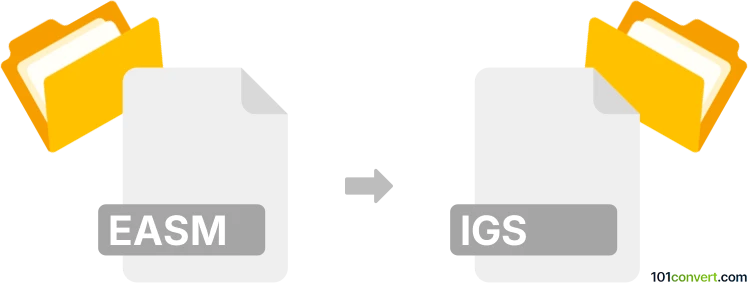
How to convert easm to igs file
- 3D modeling
- No ratings yet.
eDrawing files (.easm) usually cannot be converted to anything else, because these files are used as previews and for printing, but not for further editing, which makes any kind of easm conversion troublesome (including export to IGES format).
In case you need to create IGES file from a Solidworks drawing, you will need the original source file because without it, it won't be most likely possible. Some versions of eDrawing also allow the author to "unlock" the files for further use.
Simply put, it is impossible to convert EASM to IGS directly.
Thus, there is no so-called easm to igs converter or a free online .easm to .igs conversion tool.
101convert.com assistant bot
2mos
Understanding EASM and IGS file formats
The EASM file format, or eDrawings Assembly, is a proprietary format used by eDrawings, a software application for sharing and viewing CAD data. EASM files are typically used for sharing 3D models and assemblies in a compact, easy-to-view format without the need for the original CAD software.
On the other hand, the IGS file format, also known as Initial Graphics Exchange Specification, is a widely-used standard for exchanging 3D models and CAD data between different software applications. IGS files are text-based and can store information about wireframe models, surface geometry, and more, making them highly versatile for CAD data exchange.
How to convert EASM to IGS
Converting an EASM file to an IGS file involves using software that can read the EASM format and export it to IGS. This process is essential for users who need to work with 3D models in different CAD applications that support the IGS format.
Best software for EASM to IGS conversion
One of the best software options for converting EASM to IGS is SolidWorks. SolidWorks is a comprehensive CAD software that supports a wide range of file formats, including EASM and IGS. To convert an EASM file to IGS in SolidWorks, follow these steps:
- Open the EASM file in SolidWorks.
- Go to the File menu and select Export.
- Choose IGS as the export format.
- Save the file to your desired location.
Another option is to use eDrawings Professional, which allows for exporting EASM files to other formats, including IGS, if you have the necessary plugins or additional software support.
Suggested software and links: easm to igs converters
This record was last reviewed some time ago, so certain details or software may no longer be accurate.
Help us decide which updates to prioritize by clicking the button.