Convert EASM to CATPART
Is there a way to convert .easm files to .catpart format.
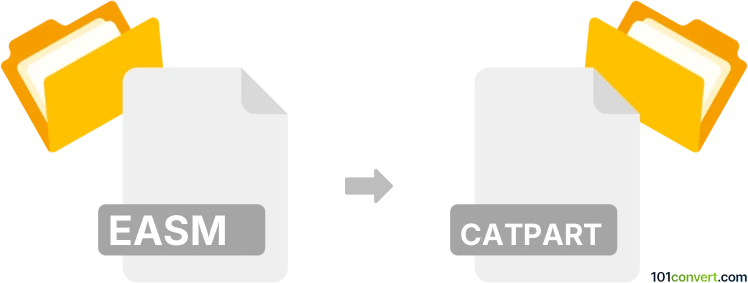
How to convert easm to catpart file
- 3D modeling
- No ratings yet.
It's not possible to directly convert eDrawings Assembly Files to CATIA V5 Part Files (.easm to .catpart conversion), or to any other CAD format, for that matter.
eDrawings are only meant for viewing and sharing, they cannot be further edited (similar to PDF documents).
You will need to locate the original source file from which the eDrawing (.easm file) was generated.
101convert.com assistant bot
2mos
Understanding EASM and CATPART file formats
The EASM file format, or eDrawings Assembly, is a lightweight representation of CAD models used primarily for sharing and viewing purposes. It is commonly used in the eDrawings software, which allows users to view, print, and review CAD models without needing the original CAD software. EASM files are particularly useful for collaboration and communication among teams, as they provide a simplified version of complex CAD assemblies.
On the other hand, the CATPART file format is a part file used by CATIA, a leading CAD software developed by Dassault Systèmes. CATPART files contain detailed 3D models and are used for designing and engineering complex products. These files are essential for manufacturing processes, as they provide precise specifications and dimensions of individual parts.
Converting EASM to CATPART
Converting an EASM file to a CATPART file can be challenging due to the differences in file structure and purpose. EASM files are primarily for viewing, while CATPART files are for detailed design work. However, if you need to convert an EASM file to a CATPART file, you will likely need to use intermediate software that can interpret both formats.
Best software for EASM to CATPART conversion
One of the best software solutions for converting EASM to CATPART is Autodesk Inventor. Autodesk Inventor can import EASM files and then export them to a format that CATIA can read, such as STEP or IGES. Here’s how you can do it:
- Open Autodesk Inventor and go to File → Open to import the EASM file.
- Once the file is open, go to File → Export and choose a neutral format like STEP or IGES.
- Open CATIA and import the exported file to convert it into a CATPART file.
While this method involves an extra step, it is currently one of the most reliable ways to achieve the conversion.
This record was last reviewed some time ago, so certain details or software may no longer be accurate.
Help us decide which updates to prioritize by clicking the button.