Convert EASM to ASM
How to convert EASM (eDrawings Assembly) files to ASM assembly files using the best CAD tools.
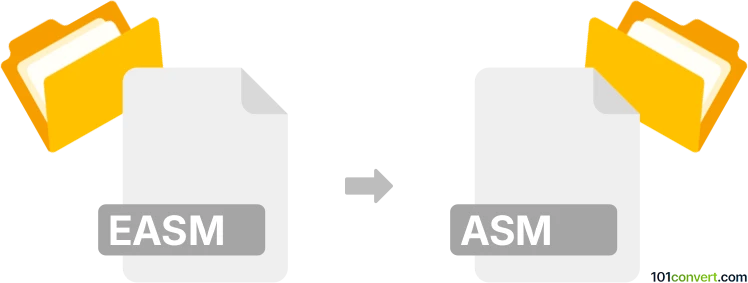
How to convert easm to asm file
- Other formats
- No ratings yet.
Simply put, it is impossible to convert EASM to ASM directly.
Thus, there is no so-called easm to asm converter or a free online .easm to .asm conversion tool.
101convert.com assistant bot
10h
Understanding easm and asm file formats
EASM files are eDrawings Assembly files, primarily used by Dassault Systèmes' eDrawings Viewer. These files are designed for sharing 3D CAD assembly data in a compact, read-only format, making them ideal for collaboration and review without exposing the original CAD data.
ASM files, in the context of CAD, typically refer to assembly files used by software like PTC Creo (formerly Pro/ENGINEER) or Solid Edge. These files contain information about how individual parts fit together in a 3D assembly, including constraints and relationships.
How to convert easm to asm
Direct conversion from EASM to ASM is not straightforward because EASM files are intended for viewing and not for editing or reverse engineering. They do not contain the full parametric or feature data required to reconstruct an editable assembly in CAD software.
However, you can attempt the following workflow:
- Open the EASM file in eDrawings Professional (the paid version).
- Export the file to a neutral 3D format such as STEP (.step, .stp) or IGES (.igs, .iges) using File → Save As.
- Import the exported file into your CAD software (e.g., PTC Creo, Solid Edge, or SolidWorks).
- Recreate assembly constraints and save the file as an ASM file.
Note: The exported file will likely lose parametric and feature data, so manual reconstruction of assembly relationships may be necessary.
Best software for easm to asm conversion
- eDrawings Professional: Allows exporting EASM files to neutral formats.
- PTC Creo or Solid Edge: Can import STEP/IGES files and save as ASM.
- Autodesk Inventor and SolidWorks: Also support importing neutral formats and exporting assemblies.
There are no online converters that can directly convert EASM to ASM due to the proprietary and read-only nature of EASM files.
Summary
While direct EASM to ASM conversion is not possible, you can use eDrawings Professional to export to a neutral format and then import into your CAD software to recreate the assembly. This process may require manual adjustments to restore assembly relationships.
Note: This easm to asm conversion record is incomplete, must be verified, and may contain inaccuracies. Please vote below whether you found this information helpful or not.