Convert DWG to VSD
Can I convert .dwg files to .vsd format?
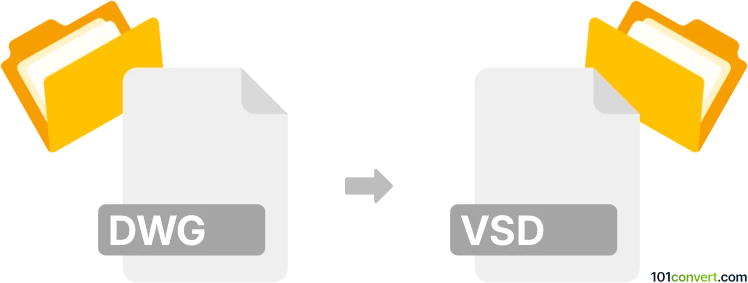
How to convert dwg to vsd file
- Graphics
- No ratings yet.
Converting AutoCAD Drawings directly to Microsoft Visio Drawings (.dwg to .vsd conversion) corresponds to users attempting to generate MS Visio drawings (.vsd), or diagrams, from vector graphics exported in AutoCAD format (.dwg).
CAD objects can be converted into Visio shapes on individual layers and then modified/deleted. Converting drawings from AutoCAD's .dwg or .dxf formats essentially means converting the last saved spatial view of your CAD drawing.
This can be done quickly in Microsoft Visio. Right-click on your CAD drawing, pointing to the 'CAD Drawing Object'. Then click on Convert. Please remember that the last MS Visio versions no longer allow exports to .vsd format. You will, therefore, have to use some of the previous versions.
101convert.com assistant bot
3mos
Understanding DWG and VSD file formats
The DWG file format is a widely used format for AutoCAD drawings. It contains vector image data and metadata that describe the contents of the file. DWG files are commonly used by architects, engineers, and designers for creating detailed design plans.
The VSD file format is associated with Microsoft Visio, a diagramming and vector graphics application. VSD files are used to create flowcharts, organizational charts, and other types of diagrams. They store information about the shapes, lines, and text used in the diagram.
Converting DWG to VSD
Converting a DWG file to a VSD file involves transforming a technical drawing into a diagram format. This can be useful for integrating CAD drawings into business presentations or documentation that uses Visio diagrams.
Best software for DWG to VSD conversion
One of the best software options for converting DWG to VSD is Autodesk AutoCAD in combination with Microsoft Visio. Here’s how you can perform the conversion:
- Open the DWG file in AutoCAD.
- Use the File → Export option to save the drawing as a DXF file, which is a format that Visio can import.
- Open Microsoft Visio and use the File → Open option to import the DXF file.
- Once the file is imported, you can save it as a VSD file using File → Save As.
For users looking for an online solution, Zamzar is a reliable online file conversion tool that supports DWG to VSD conversion.