Convert DWG to JPG
Converting .dwg drawings to .jpg format.
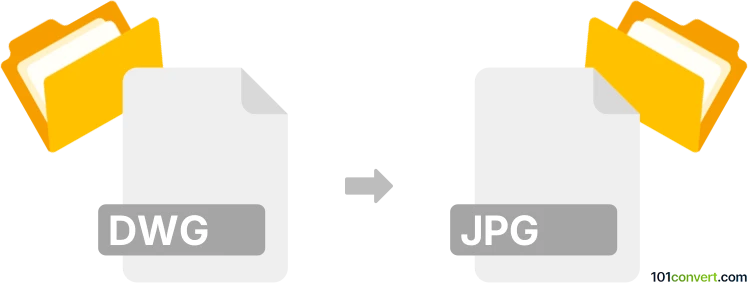
How to convert dwg to jpg file
- CAD formats
- No ratings yet.
Converting AutoCAD Drawings directly to JPEG Images (.dwg to .jpg conversion) is possible and should be quite straightforward.
Use one of many CAD programs or (online) conversion tool, such as 3ds Max or DWG to IMAGE Converter, which should allow users to import DWG drawings and export them in JPG format.
Just remember that you will lose all CAD data and your resulting file will be a simple raster image of the CAD drawing. The same can be achieved using the 'Print Screen' function and then saving the image (e.g. in Windows Paint) in JPG format.
101convert.com assistant bot
2mos
Understanding DWG and JPG file formats
The DWG file format is a proprietary binary file format used for storing two and three-dimensional design data and metadata. It is the native format for several CAD packages including AutoCAD. DWG files are widely used in the engineering, architecture, and design industries for creating detailed drawings and plans.
On the other hand, the JPG (or JPEG) file format is a commonly used method of lossy compression for digital images, particularly for those images produced by digital photography. JPG files are widely used due to their balance between image quality and file size, making them ideal for web use and sharing.
Why convert DWG to JPG?
Converting a DWG file to a JPG format can be beneficial for several reasons. JPG files are easier to share and view on a wide range of devices and platforms without the need for specialized software. This conversion is particularly useful for presentations, reports, or any scenario where a quick and easy view of the design is needed without the need for editing capabilities.
Best software for DWG to JPG conversion
One of the best software options for converting DWG to JPG is AutoCAD itself. AutoCAD provides a straightforward way to export your drawings to a JPG format. To do this, open your DWG file in AutoCAD, then navigate to File → Export → Other Formats and select JPG as the output format.
Another excellent tool is AnyDWG, a dedicated DWG to JPG converter that offers batch conversion and supports a wide range of DWG versions. It is user-friendly and efficient for those who need to convert multiple files at once.
For those looking for a free option, FreeCAD is an open-source CAD software that can also perform this conversion. After opening your DWG file in FreeCAD, you can export it by selecting File → Export and choosing JPG as the format.
Suggested software and links: dwg to jpg converters
This record was last reviewed some time ago, so certain details or software may no longer be accurate.
Help us decide which updates to prioritize by clicking the button.