Convert DST to TTF
How to convert DST embroidery designs into TTF font files using vector and font editing tools.
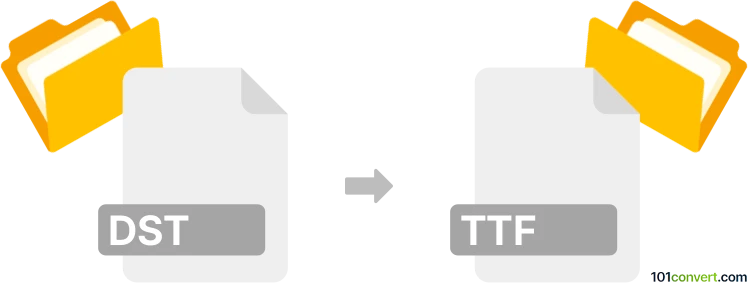
How to convert dst to ttf file
- Other formats
- No ratings yet.
101convert.com assistant bot
10h
Understanding DST and TTF file formats
DST files are embroidery design files used by embroidery machines, particularly those from Tajima. These files contain stitch commands and patterns for automated embroidery, not font or text data. TTF (TrueType Font) files, on the other hand, are digital font files used for displaying and printing text on computers and devices. TTF files contain vector outlines of characters, making them scalable and suitable for various applications.
Is DST to TTF conversion possible?
Direct conversion from DST to TTF is not straightforward because DST files store embroidery stitch data, not font glyphs. TTF files require vector outlines for each character. However, if your DST file contains embroidery designs of letters or logos, you can manually convert these designs into a font by tracing the shapes and creating a custom TTF font.
How to convert DST to TTF
- Extract the design: Use embroidery software such as Wilcom Embroidery Studio or Embird to open the DST file and export the design as a vector image (e.g., SVG or EPS).
- Trace and edit: Open the exported vector file in a vector graphics editor like Adobe Illustrator or Inkscape. Clean up and separate each letter or symbol you want to turn into a font.
- Create the font: Use a font creation tool such as FontForge or Glyphs. Import each vector letter into the corresponding glyph slot.
- Export as TTF: In your font editor, go to File → Generate Fonts or File → Export → TTF to save your new font as a TTF file.
Recommended software for DST to TTF conversion
- Wilcom Embroidery Studio (for opening and exporting DST files)
- Inkscape (free vector editor for editing SVG/EPS files)
- FontForge (free font creation tool for making TTF files)
Summary
While there is no direct DST to TTF converter, you can manually convert embroidery designs into font files by extracting vector shapes from DST files and assembling them into a TTF font using specialized software.
Note: This dst to ttf conversion record is incomplete, must be verified, and may contain inaccuracies. Please vote below whether you found this information helpful or not.