Convert DST to EMF
How to convert DST embroidery files to EMF vector graphics using the best software solutions.
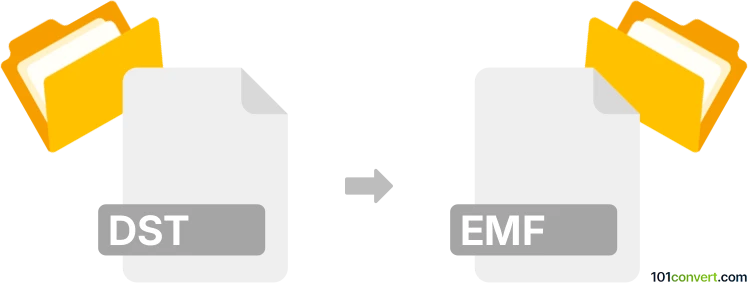
How to convert dst to emf file
- Other formats
- No ratings yet.
101convert.com assistant bot
1h
Understanding DST and EMF file formats
DST files are embroidery design files used primarily by embroidery machines, such as those from Tajima. These files contain stitching instructions, color changes, and coordinates for creating embroidery patterns. EMF (Enhanced Metafile) files are vector graphics files developed by Microsoft, commonly used for storing images, diagrams, and illustrations in a scalable format suitable for Windows applications.
Why convert DST to EMF?
Converting a DST embroidery file to an EMF vector graphic allows you to use embroidery designs in graphic design software, presentations, or for further editing and printing. EMF files are widely supported in Windows environments and can be easily scaled without loss of quality.
How to convert DST to EMF
Direct conversion from DST to EMF is not natively supported by most software, but you can achieve this in two steps:
- Open the DST file in embroidery software that supports vector export, such as Wilcom Embroidery Studio or Ink/Stitch (an Inkscape extension).
- Export or save as EMF using the software's export options.
For example, in Wilcom Embroidery Studio:
- Open your DST file.
- Go to File → Export or File → Save As.
- Select EMF as the output format and save your file.
If you use Ink/Stitch (with Inkscape):
- Install Inkscape and the Ink/Stitch extension.
- Open the DST file in Inkscape.
- Go to File → Save As and choose EMF as the format.
Recommended software for DST to EMF conversion
- Wilcom Embroidery Studio – Professional embroidery software with vector export capabilities.
- Ink/Stitch (Inkscape extension) – Free and open-source, suitable for basic conversions and editing.
Tips for successful conversion
- Check the quality of the EMF output, as some stitch details may not convert perfectly to vector format.
- Consider cleaning up the EMF file in a vector editor like Inkscape or Adobe Illustrator after conversion.
- Always keep a backup of your original DST file.
Note: This dst to emf conversion record is incomplete, must be verified, and may contain inaccuracies. Please vote below whether you found this information helpful or not.