Convert DOCX to MDI
How to convert docx to mdi. Available docx to mdi converters.
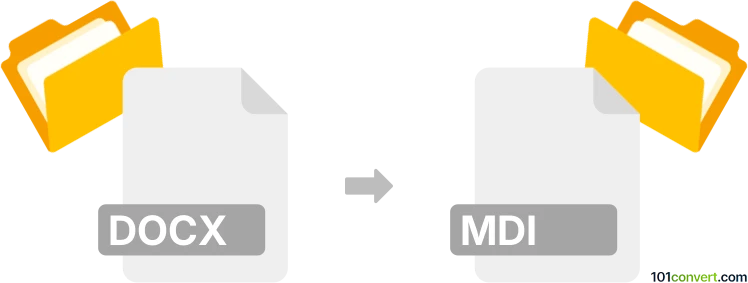
How to convert docx to mdi file
- Documents
- No ratings yet.
Everything points to the fact that MDI images were used only in Office 2003, but Word's DOCX format was introduced in version 2007. It is pretty much likely that there is no direct way how to convert docx to mdi. However it should be possible to save the docx to doc, and then opening the DOC in old Word 2003 and export it in MDI format.
101convert.com assistant bot
2mos
Understanding DOCX and MDI file formats
The DOCX file format is a widely used document format created by Microsoft Word. It is part of the Microsoft Office suite and is used for creating text documents that can include images, tables, and other elements. DOCX files are based on the Open XML format, which makes them more accessible and easier to manage.
The MDI file format, on the other hand, stands for Microsoft Document Imaging. It is a proprietary format used by Microsoft Office Document Imaging (MODI) to store scanned documents. MDI files are essentially a type of TIFF file and are used for storing images of scanned documents.
How to convert DOCX to MDI
Converting a DOCX file to an MDI file involves a few steps, as there is no direct conversion tool available. The process generally involves converting the DOCX file to a format that can be opened by Microsoft Office Document Imaging, such as a TIFF file, and then saving it as an MDI file.
Best software for DOCX to MDI conversion
One of the best ways to perform this conversion is by using Microsoft Office tools. Here’s a step-by-step guide:
- Open the DOCX file in Microsoft Word.
- Go to File → Save As and choose a format that can be opened by an image viewer, such as PDF.
- Open the saved PDF file in an image viewer or editor that supports TIFF conversion.
- Save the file as a TIFF image.
- Open the TIFF file in Microsoft Office Document Imaging.
- Go to File → Save As and select the MDI format.
Note that Microsoft Office Document Imaging is not included in newer versions of Microsoft Office, so you may need to use an older version or find an alternative tool that supports MDI files.
This record was last reviewed some time ago, so certain details or software may no longer be accurate.
Help us decide which updates to prioritize by clicking the button.