Convert DOC to EPUB
How to convert doc to epub. Possible doc to epub converters.
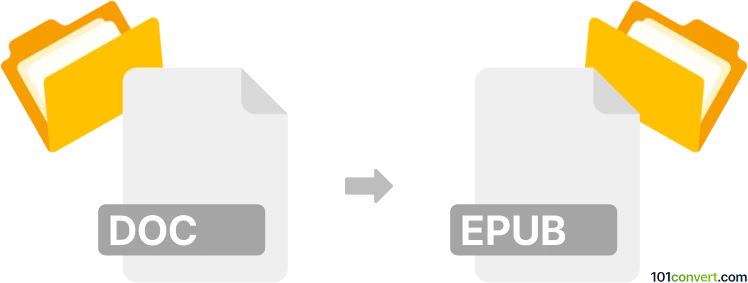
How to convert doc to epub file
- Documents
- No ratings yet.
Many programs nowadays can produce ePUB publications from document sources, which includes Microsoft Word formats (.doc, .docx). This includes many word processors, document layout programs, ebook management tools or even some dedicated digital book converters, all of them should be capable of doc to epub conversion or export just fine.
101convert.com assistant bot
2mos
Understanding DOC and EPUB file formats
The DOC file format is a widely used word processing format developed by Microsoft. It is primarily used for creating and editing text documents in Microsoft Word. The format supports text formatting, images, tables, and other document elements, making it a versatile choice for various document types.
On the other hand, the EPUB file format is an open standard for eBooks. It is designed to be reflowable, meaning the text can adapt to different screen sizes and orientations, providing an optimal reading experience on various devices. EPUB files can include text, images, and multimedia elements, making them ideal for digital publications.
How to convert DOC to EPUB
Converting a DOC file to an EPUB format can be beneficial for those looking to publish or read documents on eReaders or other digital devices. Here are the steps to convert DOC to EPUB:
Using Calibre for conversion
Calibre is a popular and powerful eBook management software that can convert DOC files to EPUB format. Follow these steps:
- Download and install Calibre from its official website.
- Open Calibre and click on Add books to import your DOC file.
- Select the imported DOC file and click on Convert books.
- In the conversion window, choose EPUB as the output format.
- Adjust any additional settings if needed, then click OK to start the conversion.
Alternative software options
Besides Calibre, other software options for converting DOC to EPUB include:
- Online converters: Websites like Zamzar and Online-Convert offer free online conversion services.
- Microsoft Word: If you have Word 2013 or later, you can save your document as a PDF and then use Calibre to convert the PDF to EPUB.
Conclusion
Converting DOC files to EPUB format is a straightforward process with the right tools. Calibre is highly recommended for its ease of use and comprehensive features. Whether you choose Calibre or another method, converting your documents to EPUB can enhance their accessibility and readability on digital devices.
Suggested software and links: doc to epub converters
This record was last reviewed some time ago, so certain details or software may no longer be accurate.
Help us decide which updates to prioritize by clicking the button.