Convert DOC to PUB
How to convert Microsoft Word to Publisher. Converting Word documents to Publisher files. Available doc to pub converters.
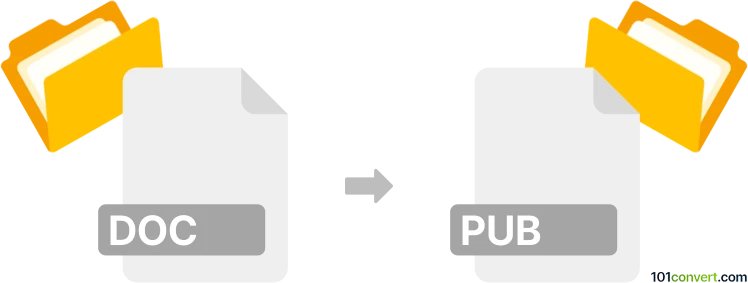
How to convert doc to pub file
- Documents
- No ratings yet.
Microsoft Word documents (.doc, .docx) are often used when making a new Microsoft Publisher document (.pub). This can be done by simply importing / opening the .doc files in Microsoft Publisher and saving it in PUB format, essentially what doc to pub conversion represents. It doesn't seem 3rd party apps support this conversion, so using Publisher is likely your only choice in this matter.
101convert.com assistant bot
3mos
Understanding DOC and PUB file formats
The DOC file format is a widely used word processing format developed by Microsoft for its Word software. It is commonly used for creating and editing text documents, including letters, resumes, and reports. The PUB file format, on the other hand, is associated with Microsoft Publisher, a desktop publishing application. PUB files are used for designing and creating professional-quality publications such as brochures, newsletters, and flyers.
How to convert DOC to PUB
Converting a DOC file to a PUB file can be a bit challenging since they are used for different purposes and by different software. However, there are methods and tools available to facilitate this conversion.
Best software for DOC to PUB conversion
One of the most effective ways to convert a DOC file to a PUB file is by using Microsoft Publisher itself. Here’s how you can do it:
- Open Microsoft Publisher.
- Go to File → Open and select your DOC file.
- Once the file is open, you can edit and format it as needed.
- Finally, save the file as a PUB file by selecting File → Save As and choosing the PUB format.
Another option is to use online conversion tools such as Zamzar or Convertio, which support a wide range of file formats and can handle DOC to PUB conversion. Simply upload your DOC file, select PUB as the output format, and download the converted file.
Considerations when converting DOC to PUB
When converting from DOC to PUB, it is important to note that some formatting and layout elements may not transfer perfectly due to the differences in how the two formats handle text and graphics. It is advisable to review and adjust the converted file in Microsoft Publisher to ensure it meets your design requirements.
Suggested software and links: doc to pub converters
This record was last reviewed some time ago, so certain details or software may no longer be accurate.
Help us decide which updates to prioritize by clicking the button.