Convert DOC to ANS
Is there a way to convert .doc files to .ans text file format?
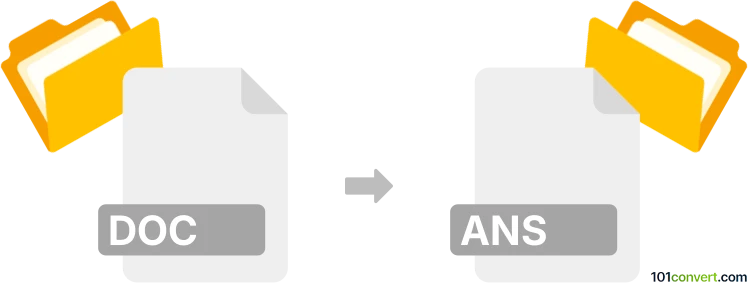
How to convert doc to ans file
- Documents
- No ratings yet.
We are not aware of any option for converting Microsoft Word Documents directly to ANSI Text Files (.doc to .ans conversion); at least not without a simple workaround.
It seems you will need to first convert DOC to TXT, which is quite simple and can be done using Microsoft Word. Then you just convert your TXT file to ANS format using tools, such as NotePad.
101convert.com assistant bot
2mos
Understanding DOC and ANS file formats
DOC is a widely used word processing file format developed by Microsoft for its Word application. It contains formatted text, images, tables, and other document elements. ANS (ANSI text file) is a plain text format that uses ANSI character encoding, often used for simple text documents or legacy systems. ANS files do not support advanced formatting or embedded objects.
Why convert DOC to ANS?
Converting a DOC file to ANS is useful when you need a plain text version of a document for compatibility with older software, text-based systems, or to reduce file size by removing formatting and images.
How to convert DOC to ANS
Since ANS is essentially a plain text file with ANSI encoding, the conversion process involves saving the DOC file as a plain text file and ensuring the correct encoding is used. Here’s how you can do it:
Using Microsoft Word
- Open your DOC file in Microsoft Word.
- Go to File → Save As.
- Choose Plain Text (*.txt) as the file type.
- Click Save.
- In the File Conversion dialog, select Windows (ANSI) encoding.
- Rename the file extension from .txt to .ans after saving.
Using free online converters
Several online tools can convert DOC to plain text. After downloading the TXT file, simply change the extension to .ans if the encoding is ANSI. Always check the encoding in a text editor like Notepad.
Best software for DOC to ANS conversion
- Microsoft Word – Reliable and accurate for converting DOC to ANSI-encoded text.
- LibreOffice Writer – Free alternative; use File → Save As and select Text (.txt), then choose ANSI encoding.
- Notepad++ – Useful for verifying and converting text encoding. Open the TXT file, use Encoding → Convert to ANSI, then save as .ans.
Tips for successful conversion
- Formatting, images, and non-ANSI characters will be lost during conversion.
- Always verify the output file’s encoding to ensure compatibility.
- Rename the file extension to .ans after saving as plain text.
Suggested software and links: doc to ans converters
This record was last reviewed some time ago, so certain details or software may no longer be accurate.
Help us decide which updates to prioritize by clicking the button.