Convert DMG to APK
Learn about DMG and APK file formats and why direct conversion isn't possible.
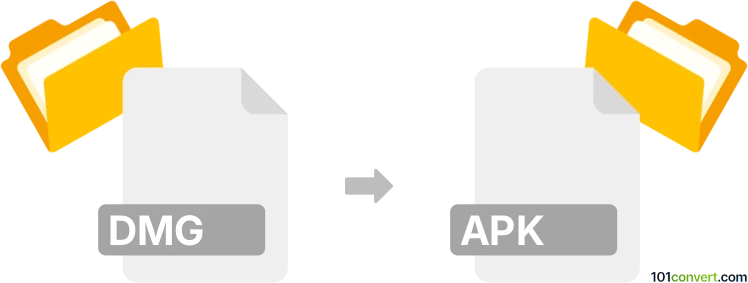
How to convert dmg to apk file
- Programming
- Rating: 5.0/5
There is no direct way to convert disk images from the Mac platform (.dmg) to Android installation packages (.apk), meaning dmg to apk conversion is impossible. If you are trying to somehow install a MacOS (Mac OS X) app on Android, it won't work because it is a different platform. You will have to check if the developer of the Mac app offers an Android version.
Simply put, it is impossible to convert DMG to APK directly.
Thus, there is no so-called dmg to apk converter or a free online .dmg to .apk conversion tool.
101convert.com assistant bot
3mos
Understanding DMG and APK file formats
DMG files are disk image files commonly used on macOS systems. They are used to distribute software and can be mounted as a virtual disk drive. DMG files are primarily used for macOS applications and are not compatible with Android devices.
APK files, on the other hand, are the package file format used by the Android operating system for the distribution and installation of mobile apps. APK stands for Android Package Kit and is the file format that Android uses to distribute and install apps.
Converting DMG to APK
Converting a DMG file to an APK file is not a straightforward process because they are used for different operating systems and purposes. A DMG file contains macOS applications, while an APK file is for Android apps. Therefore, a direct conversion is not possible.
However, if you have the source code of the application contained in the DMG file, you can potentially port the application to Android and then compile it into an APK file. This process involves significant development work and understanding of both macOS and Android development environments.
Best software for creating APK from source code
To create an APK from source code, you can use Android Studio, which is the official integrated development environment (IDE) for Android app development. Here’s a basic outline of the steps:
- Open Android Studio.
- Import your project or create a new one.
- Develop your application using Java or Kotlin.
- Once your app is ready, go to Build → Build Bundle(s) / APK(s) → Build APK(s).
- Android Studio will generate the APK file for you.
Remember, this process requires programming knowledge and understanding of both the macOS and Android ecosystems.