Convert DMG to IPA
Converter utilities capable of dmg file to ipa format conversion.
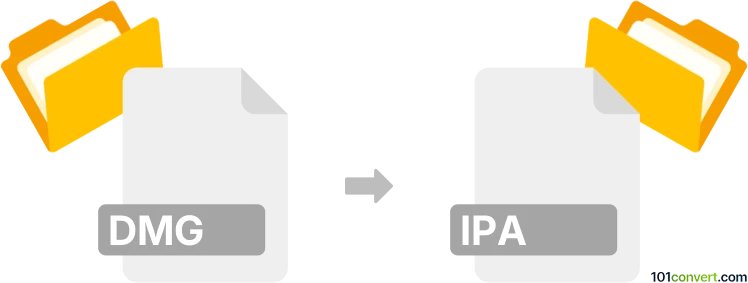
How to convert dmg to ipa file
- Disk images
- No ratings yet.
Converting DMG to IPA
DMG files are macOS/Mac OS X Disk Image files, often used to distribute software across Apple computers, while IPA files are iOS applications used by iPhones and iPads. Converting DMG files to IPA is not directly possible as they are two different types of files. It's only possible to extract the contents of a DMG file using e.g. DMG Extractor and then package it into an IPA file if the DMG file contains an iOS app. Our research has not yielded any pertinent information on how to convert DMG to IPA. It's also possible that a converter for this specific purpose does not exist.
101convert.com assistant bot
2mos
Understanding DMG and IPA file formats
DMG files are disk image files commonly used on macOS to distribute software. They are similar to ISO files on Windows and can contain compressed software installers, applications, or other data. When opened, a DMG file mounts as a virtual disk on the desktop, allowing users to access its contents.
IPA files, on the other hand, are application packages used by iOS devices. They contain the binary for the app and can only be installed on an iOS device. IPA files are essentially the iOS equivalent of an APK file on Android.
Converting DMG to IPA
Converting a DMG file to an IPA file is not a straightforward process because they serve different purposes and platforms. A DMG file is used for macOS applications, while an IPA file is for iOS applications. Therefore, a direct conversion is not possible. However, if the DMG contains the source code or a macOS app that you want to convert to an iOS app, you would need to use development tools to create an IPA file.
Best software for creating IPA files from macOS applications
To create an IPA file from a macOS application, you can use Xcode, Apple's integrated development environment (IDE). Here’s a basic outline of the process:
- Open Xcode and create a new project.
- Import the source code or assets from the DMG file into your Xcode project.
- Ensure that your project is configured for iOS development.
- Use the Product → Archive menu option to build your app.
- Once the archive is created, use the Organizer to export the app as an IPA file.
Note that this process requires programming knowledge and access to the app's source code.