Convert DMG to IPSW
How to convert dmg to ipsw. Available dmg to ipsw converters.
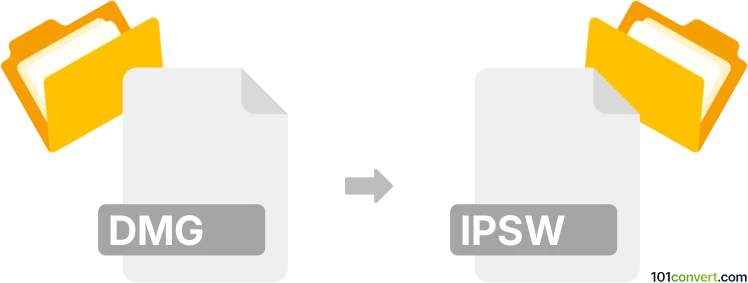
How to convert dmg to ipsw file
- Mobile platforms
- No ratings yet.
Apple distributes beta versions of iOS firmware in DMG disk images instead IPSW files. This fact can actually surprise some Windows users, because they need access to .ipsw files to upgrade their devices, and Windows does not register the DMG format.
Fortunately the solution is really simple and you do not need to convert anything. The IPSW file is found inside the DMG disk image, so you just need to extract it. This can be done in several programs for Windows, like for example the popular 7-zip file archiver.
101convert.com assistant bot
2mos
Understanding DMG and IPSW file formats
DMG files are disk image files commonly used on macOS systems. They are used to distribute software and can contain compressed software installers, applications, or other data. When opened, a DMG file mounts as a virtual disk on the desktop, allowing users to access its contents.
IPSW files, on the other hand, are used by Apple devices for firmware updates. These files contain the operating system and other software components necessary to update or restore an iOS device. IPSW files are typically used with iTunes or Finder to update or restore iPhones, iPads, and iPods.
Converting DMG to IPSW
Converting a DMG file to an IPSW file is not a straightforward process because they serve different purposes and are used on different platforms. However, if you have a DMG file containing an IPSW file, you can extract the IPSW file from the DMG.
Best software for extracting IPSW from DMG
To extract an IPSW file from a DMG, you can use the following software:
- 7-Zip: A free and open-source file archiver that can open DMG files and extract their contents. Available for Windows.
- The Unarchiver: A free tool for macOS that can handle a wide variety of archive formats, including DMG.
- DMG Extractor: A specialized tool for opening DMG files and extracting their contents on Windows.
Steps to extract IPSW from DMG using The Unarchiver
- Download and install The Unarchiver from the Mac App Store.
- Open The Unarchiver and navigate to the DMG file you want to extract.
- Select the DMG file and choose File → Open With → The Unarchiver.
- The Unarchiver will extract the contents of the DMG file to a specified location.
- Locate the extracted IPSW file in the output directory.
This record was last reviewed some time ago, so certain details or software may no longer be accurate.
Help us decide which updates to prioritize by clicking the button.