Convert DJVU to WAV
Is there a chance to convert .djvu scanned documents to .wav audio format?
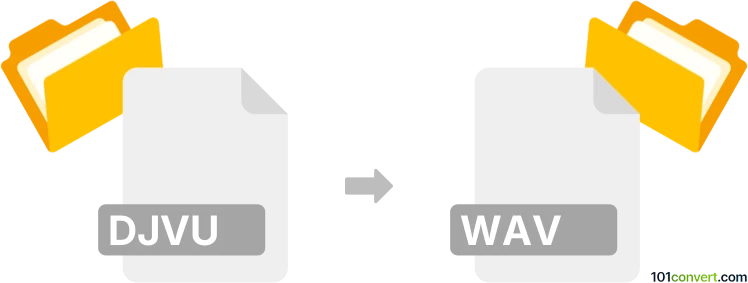
How to convert djvu to wav file
- Documents
- No ratings yet.
It actually might be possible to transform DjVu Images directly to WAVE Audio Files (.djvu to .wav conversion), since DJVU files are essentially scanned documents. Any attempts to convert those documents to audio format typically relate to users searching for ways to transform texts to speech.
That can be achieved using a text-to-speech software, such as Balabolka or Narrator, which should allow you to transform texts from DJVU scanned documents and export them in WAV format.
101convert.com assistant bot
2mos
Understanding DjVu and WAV file formats
DjVu is a digital document format designed primarily for storing scanned documents, especially those containing a combination of text, line drawings, and photographs. It is known for its high compression ratios, making it ideal for distributing large documents online. DjVu files typically have the .djvu or .djv extension.
WAV (Waveform Audio File Format) is a standard audio file format used for storing waveform data. It is widely supported across platforms and is commonly used for storing uncompressed, high-quality audio. WAV files use the .wav extension.
Can you convert DjVu to WAV?
Direct conversion from DjVu (a document/image format) to WAV (an audio format) is not straightforward, as they serve entirely different purposes. However, if your goal is to extract the text from a DjVu file and convert it into speech (thus creating a WAV audio file), you can achieve this through a two-step process:
- Extract text from the DjVu file using Optical Character Recognition (OCR).
- Convert the extracted text to speech and save it as a WAV file.
Best software for DjVu to WAV conversion
The most effective way to perform this conversion is by using a combination of software tools:
- ABBYY FineReader or OCRmyPDF for extracting text from DjVu files via OCR.
- Balabolka (Windows, free) for converting text to speech and saving as WAV.
Step-by-step conversion process
- Open your DjVu file in ABBYY FineReader or use OCRmyPDF to extract the text.
- Save the extracted text as a .txt file.
- Open Balabolka and load the .txt file.
- Go to File → Save Audio File and choose WAV as the output format.
- Click Save to generate your WAV file.
Online alternatives
For a web-based solution, you can use:
- Online OCR (onlineocr.net) to extract text from DjVu files.
- ttsmp3.com or ttsreader.com to convert the extracted text to WAV online.
Summary
While there is no direct DjVu to WAV converter, you can achieve this by extracting text from DjVu files and using text-to-speech software to create a WAV audio file. Balabolka is a recommended free tool for the text-to-speech step, while ABBYY FineReader or OCRmyPDF are excellent for OCR extraction.
Suggested software and links: djvu to wav converters
This record was last reviewed some time ago, so certain details or software may no longer be accurate.
Help us decide which updates to prioritize by clicking the button.