Convert DB to SQLITE3
How to convert DB files to SQLite3 format and discover the best tools for seamless database migration.
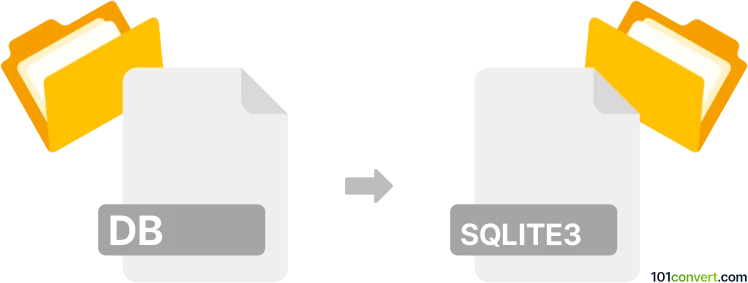
How to convert db to sqlite3 file
- Other formats
- No ratings yet.
101convert.com assistant bot
3h
Understanding db and sqlite3 file formats
DB files are generic database files that can originate from various database management systems, such as Microsoft Access, Paradox, or even custom applications. The structure and content of a DB file depend on the software that created it, making it essential to identify the source before conversion.
SQLite3 files are database files created and managed by the SQLite engine, a lightweight, serverless, self-contained SQL database engine widely used in mobile apps, browsers, and embedded systems. SQLite3 files have a standardized format and are easy to transfer and use across platforms.
Why convert db to sqlite3?
Converting a DB file to the SQLite3 format allows for easier integration with modern applications, improved portability, and compatibility with a wide range of development tools and platforms.
How to convert db to sqlite3
The conversion process depends on the origin of your DB file. If your DB file is from a well-known system like Microsoft Access or Paradox, you can export the data to a format that SQLite3 can import, such as CSV or SQL dump. Here’s a general workflow:
- Identify the source of your DB file and open it with the appropriate software (e.g., Microsoft Access for .mdb/.accdb files).
- Export the tables or data to CSV or SQL format using File → Export or a similar menu option.
- Use the SQLite3 command-line tool to import the exported data:
sqlite3 newdatabase.sqlite3
.mode csv
.import data.csv tablename
Best software for db to sqlite3 conversion
- DB Browser for SQLite: A free, open-source tool that allows you to import CSV files and create SQLite3 databases easily. It supports drag-and-drop and has a user-friendly interface.
- Navicat Premium: A commercial database management tool that supports direct conversion and migration between various database formats, including DB and SQLite3.
- SQLiteStudio: Another free, cross-platform SQLite database manager that can import data from CSV and other formats.
Tips for a successful conversion
- Always back up your original DB file before starting the conversion.
- Check for data type compatibility between the source DB and SQLite3.
- After importing, verify the integrity and completeness of your data in the new SQLite3 file.
Note: This db to sqlite3 conversion record is incomplete, must be verified, and may contain inaccuracies. Please vote below whether you found this information helpful or not.