Convert DB to TXT
How to export .db databases as text files. Possible ways for db to txt export.
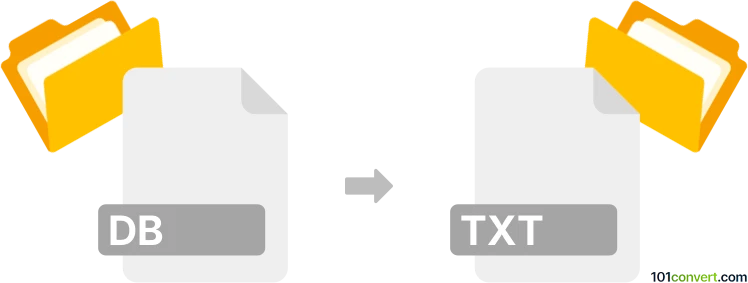
How to convert db to txt file
- Other formats
- No ratings yet.
Generally speaking, almost every database type can be exported to a text based database, for example in Comma Separated Value format (.csv). Should you need it, you can just export or convert db to csv, and rename csv to txt so you can view it using any text editor. But it's always best to use some dedicated viewer for this to make the content more readable.
101convert.com assistant bot
3mos
Understanding DB and TXT file formats
DB files are database files that store data in a structured format, often used by database management systems. They can contain tables, queries, forms, and other database objects. These files are essential for applications that require data storage and retrieval.
TXT files, on the other hand, are plain text files that contain unformatted text. They are widely used for storing simple text data and can be opened with any text editor. TXT files are versatile and can be used across different platforms and applications.
Why convert DB to TXT?
Converting a DB file to a TXT file can be useful for several reasons. It allows you to extract and view the data in a simple, readable format. This conversion is helpful when you need to share data with others who may not have access to the original database software. Additionally, TXT files are easier to manipulate and can be imported into other applications for further analysis.
Best software for DB to TXT conversion
One of the best software options for converting DB files to TXT is DB Browser for SQLite. This open-source tool allows you to open and manage SQLite database files with ease. To convert a DB file to TXT using DB Browser for SQLite, follow these steps:
- Open the DB file in DB Browser for SQLite.
- Navigate to File → Export → Table(s) as CSV file.
- Choose the tables you want to export and select the destination for the CSV file.
- Open the CSV file in a text editor and save it as a TXT file.
Another option is Microsoft Access, which can be used if the DB file is compatible. You can export the data to a TXT file by following these steps:
- Open the DB file in Microsoft Access.
- Go to File → Export → Text File.
- Follow the export wizard to save the data as a TXT file.
Suggested software and links: db to txt converters
This record was last reviewed some time ago, so certain details or software may no longer be accurate.
Help us decide which updates to prioritize by clicking the button.