Convert DB to MDN
How to convert DB database files to MDN format and discover the best tools for the process.
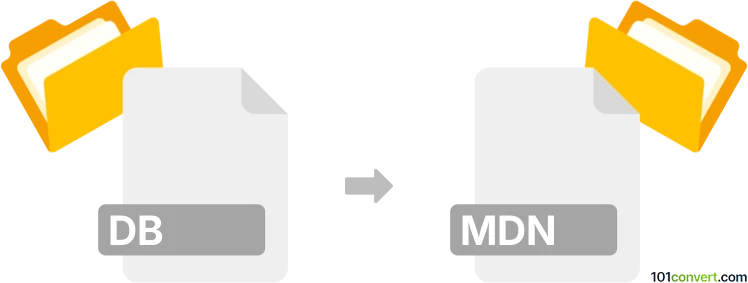
How to convert db to mdn file
- Other formats
- No ratings yet.
101convert.com assistant bot
3h
Understanding db and mdn file formats
DB files are generic database files used by various applications to store structured data. The format and structure of a DB file can vary widely depending on the software that created it, such as Microsoft Access, SQLite, or other proprietary systems.
MDN files are less common and can refer to different formats depending on the context. In some cases, MDN files are associated with Modem Definition files or Media Descriptor files, but the specific use depends on the application. Before converting, it's important to identify the target application's requirements for the MDN file.
How to convert db to mdn
Since both DB and MDN are not standardized formats and may be proprietary, there is no universal converter for this process. The conversion method depends on the specific software that uses these files. Generally, the process involves:
- Identifying the application that created the DB file and the one that requires the MDN file.
- Exporting the data from the DB file into a common format such as CSV or XML.
- Importing the exported data into the target application and saving or exporting it as an MDN file.
Recommended software for db to mdn conversion
The best software depends on the origin and destination applications. Here are some general recommendations:
- DB Browser for SQLite: If your DB file is an SQLite database, use this tool to export data via File → Export → Table(s) as CSV.
- Microsoft Access: For Access DB files, use File → Export to save data in a compatible format.
- Custom scripts: For proprietary formats, you may need to write a script (in Python, for example) to extract and reformat the data.
- Target application: Check if the application that uses MDN files has an import feature or a conversion utility.
Tips for successful conversion
- Always back up your original files before attempting conversion.
- Consult the documentation for both the source and target applications to understand their file requirements.
- If no direct conversion is available, consider reaching out to the software vendor for support.
Note: This db to mdn conversion record is incomplete, must be verified, and may contain inaccuracies. Please vote below whether you found this information helpful or not.