Convert DB to RTF
How to convert DB database files to RTF documents and discover the best software for the task.
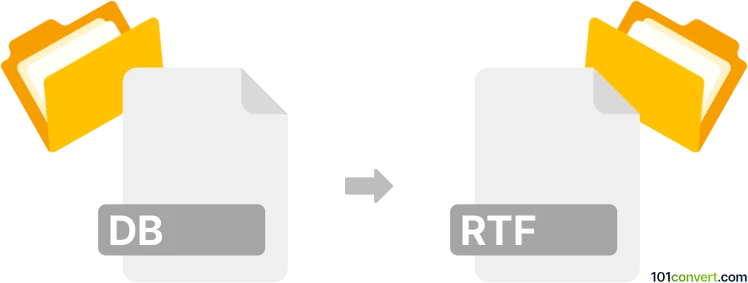
How to convert db to rtf file
- Other formats
- No ratings yet.
101convert.com assistant bot
4h
Understanding db and rtf file formats
DB files are generic database files used by various applications to store structured data, such as tables, records, and fields. The format and structure of a DB file can vary widely depending on the software that created it, such as Microsoft Access, SQLite, or other proprietary database systems.
RTF (Rich Text Format) files are document files developed by Microsoft for cross-platform document interchange. RTF files can contain formatted text, images, tables, and other document elements, making them suitable for sharing rich documents between different word processors.
Why convert db to rtf?
Converting a DB file to RTF is useful when you need to present or share database content in a readable, formatted document. For example, you might want to export a table or report from a database and distribute it as a formatted document that can be opened in any word processor.
How to convert db to rtf
The conversion process typically involves exporting the data from the database into a format that can be opened and saved as RTF. Here are the general steps:
- Open the DB file in the application that created it (e.g., Microsoft Access, SQLite Browser).
- Export the desired table or report to a format compatible with word processors, such as CSV or directly to RTF if supported.
- If exported as CSV, open the file in a word processor like Microsoft Word or LibreOffice Writer.
- Format the data as needed, then use File → Save As or File → Export and select RTF as the output format.
Best software for db to rtf conversion
- Microsoft Access: If your DB file is an Access database, you can use File → Export → Rich Text Format to export tables or reports directly to RTF.
- LibreOffice Base: Open the DB file, create a report, and use File → Export As → RTF to save the report as an RTF file.
- Online converters: For simple DB files (like SQLite), you can use online tools to convert tables to CSV, then open and save as RTF using a word processor.
Tips and considerations
- Check the compatibility of your DB file with the software you choose.
- Formatting may need adjustment after exporting to ensure the RTF document looks as intended.
- For complex databases, consider exporting only the necessary tables or reports.
Note: This db to rtf conversion record is incomplete, must be verified, and may contain inaccuracies. Please vote below whether you found this information helpful or not.