Convert DB to MBK
How to convert DB database files to Paradox MBK backup files and the best tools for the process.
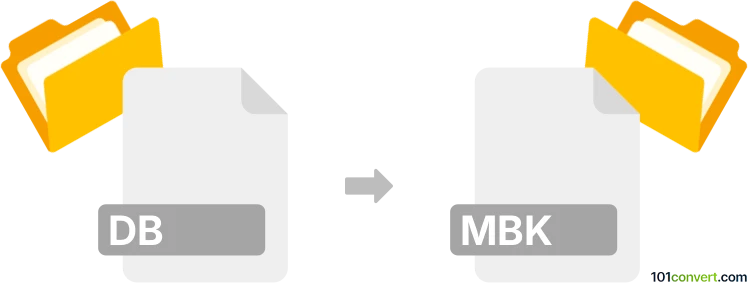
How to convert db to mbk file
- Other formats
- No ratings yet.
101convert.com assistant bot
1h
Understanding db and mbk file formats
DB files are generic database files used by various database management systems to store structured data. The format and structure of a DB file can vary depending on the software that created it, such as Microsoft Access, SQLite, or Paradox.
MBK files are backup files specifically associated with Paradox, a relational database management system. MBK files are created as backups of Paradox database tables, ensuring data can be restored in case of corruption or loss.
Why convert db to mbk?
Converting a DB file to an MBK file is typically necessary when you want to create a backup of a Paradox database or migrate data from a generic database format into a Paradox-compatible backup for archival or restoration purposes.
How to convert db to mbk
Direct conversion from a generic DB file to an MBK file is not always straightforward, as the DB file must be in a format compatible with Paradox. If your DB file is already a Paradox database, you can use Paradox or Corel WordPerfect Office to create an MBK backup. If not, you may need to first export your data to a Paradox-compatible format (such as DBF or CSV), then import it into Paradox and create the MBK backup.
Recommended software for db to mbk conversion
- Corel Paradox (part of Corel WordPerfect Office): The primary tool for working with Paradox databases and creating MBK backups.
- DBF Viewer Plus: Useful for converting DB files to DBF format if your DB file is not already Paradox-compatible.
Step-by-step conversion process
- Open your DB file in Paradox (if compatible). If not, use a tool like DBF Viewer Plus to convert your DB file to DBF or CSV, then import it into Paradox.
- Once your data is in Paradox, go to File → Backup or File → Save As and select the MBK backup option.
- Save the backup, which will create an MBK file containing your database data.
Tips and considerations
- Always verify the compatibility of your DB file with Paradox before attempting conversion.
- Keep original files intact until you confirm the MBK backup is complete and functional.
- If you encounter issues, consult the documentation for Corel Paradox or seek help from database migration specialists.
Note: This db to mbk conversion record is incomplete, must be verified, and may contain inaccuracies. Please vote below whether you found this information helpful or not.