Convert DAE to FBX
How to convert Collada 3D DAE assets files to Kaydara FBX format. Available dae to fbx converters.
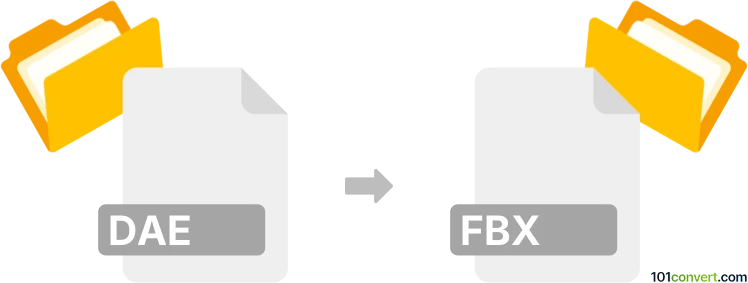
How to convert dae to fbx file
- 3D modeling
- No ratings yet.
Converting Collada 3D Digital Assets (.dae) to Autodesk Kaydara 3D data exchange format (.fbx) should be possible in many 3D modeling programs or even some dedicated conversion utilities, for example the FBX Converter. A dae to fbx conversion is generally used to transform 3D models from one format to another.
101convert.com assistant bot
3mos
Understanding DAE and FBX file formats
The DAE file format, also known as Collada, is an open standard XML schema for exchanging digital assets among various graphics software. It is widely used for 3D modeling and animation data interchange. On the other hand, the FBX file format is a proprietary format developed by Autodesk, primarily used for 3D animation and modeling. FBX is known for its ability to store complex 3D scenes, including geometry, lighting, and animation data.
Why convert DAE to FBX?
Converting DAE to FBX can be necessary when working with software that supports FBX but not DAE. FBX is often preferred in professional environments due to its robust support for animation and compatibility with Autodesk products.
Best software for DAE to FBX conversion
One of the best software options for converting DAE to FBX is Autodesk Maya. Maya provides comprehensive tools for 3D modeling and animation, and it supports both DAE and FBX formats. To convert a DAE file to FBX in Maya, follow these steps:
- Open your DAE file in Maya.
- Go to File → Export All or File → Export Selection.
- Choose FBX as the export format.
- Adjust the export settings as needed and click Export.
Another excellent tool is Blender, a free and open-source 3D creation suite. Blender supports both DAE and FBX formats, making it a versatile choice for file conversion. To convert in Blender:
- Import your DAE file into Blender.
- Go to File → Export → FBX.
- Configure the export settings and click Export FBX.
Suggested software and links: dae to fbx converters
This record was last reviewed some time ago, so certain details or software may no longer be accurate.
Help us decide which updates to prioritize by clicking the button.