Convert CSS to HTM
How to embed CSS into an HTM file to create a standalone web page with integrated styles.
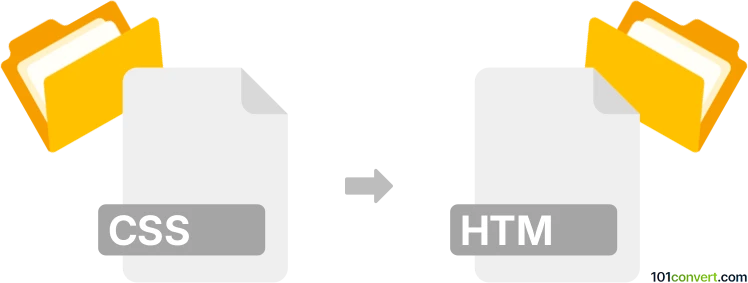
How to convert css to htm file
- Other formats
- No ratings yet.
101convert.com assistant bot
3h
Understanding CSS and HTM file formats
CSS (Cascading Style Sheets) is a stylesheet language used to describe the presentation of HTML or XML documents. It controls layout, colors, fonts, and overall visual appearance of web pages. HTM is a file extension for HTML (HyperText Markup Language) files, which are the backbone of web pages, containing the structure and content displayed in browsers. The .htm and .html extensions are functionally identical.
Why convert CSS to HTM?
Converting a CSS file to an HTM file is typically done to embed CSS styles directly into an HTML document. This is useful for creating standalone web pages where all styles are included within the file, making it easier to share or archive a complete web page.
How to convert CSS to HTM
There is no direct, automated one-click conversion from CSS to HTM, as they serve different purposes. However, you can manually embed your CSS into an HTML file. Here’s how:
- Create a new text file and save it with a .htm extension.
- Open your CSS file and copy all its contents.
- In your HTM file, add the basic HTML structure:
- Paste your CSS code between the <style> tags in the <head> section.
- Save the file. You now have an HTM file with embedded CSS.
<!DOCTYPE html>
<html>
<head>
<title>My Styled Page</title>
<style>
/* Paste your CSS here */
</style>
</head>
<body>
<!-- Your content here -->
</body>
</html>
Best software for CSS to HTM conversion
The most effective way to perform this conversion is by using a code editor such as Visual Studio Code, Sublime Text, or Notepad++. These editors allow you to easily copy, paste, and edit both CSS and HTML code. For a more visual approach, Adobe Dreamweaver provides a design view and code view for integrating CSS into HTML files.
Step-by-step using Visual Studio Code
- Open Visual Studio Code.
- Go to File → Open File and select your CSS file.
- Copy all CSS code.
- Create a new file via File → New File and save it as filename.htm.
- Paste the HTML template and insert your CSS between the <style> tags.
- Save the file. Open it in your browser to view the styled page.
Summary
While CSS and HTM files serve different roles, you can easily embed CSS into an HTM file to create a self-contained web page. Use a code editor for the best results and flexibility.
Note: This css to htm conversion record is incomplete, must be verified, and may contain inaccuracies. Please vote below whether you found this information helpful or not.