Convert CSS to TXT
How to convert CSS files to TXT format easily using text editors or online tools.
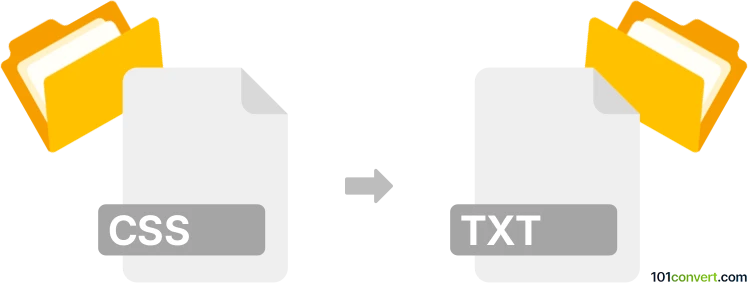
How to convert css to txt file
- Other formats
- No ratings yet.
101convert.com assistant bot
4h
Understanding CSS and TXT file formats
CSS (Cascading Style Sheets) is a stylesheet language used to describe the presentation of HTML or XML documents. It defines how elements should be displayed on screen, paper, or in other media. TXT (plain text) files are simple text documents that contain unformatted text and can be opened by any text editor.
Why convert CSS to TXT?
Converting a CSS file to a TXT file is useful when you want to share, archive, or review the stylesheet as plain text, or when you need to remove the .css extension for compatibility or organizational reasons.
How to convert CSS to TXT
The conversion process is straightforward since both formats are text-based. You simply need to change the file extension from .css to .txt. However, some tools can automate this process or help with batch conversions.
Best software and tools for CSS to TXT conversion
- Notepad++ (Windows): Open your CSS file, then use File → Save As and select Text Files (*.txt) as the file type.
- Sublime Text (Windows, macOS, Linux): Open the CSS file, then use File → Save As and change the extension to .txt.
- Online converters: Websites like Convertio allow you to upload a CSS file and download it as a TXT file instantly.
Manual conversion steps
- Open the CSS file in any text editor (e.g., Notepad, Notepad++, Sublime Text).
- Go to File → Save As.
- Change the file extension from .css to .txt.
- Click Save.
Conclusion
Converting CSS to TXT is a simple process that preserves the content in a universally accessible format. For batch conversions or automation, online tools or advanced text editors are recommended.
Note: This css to txt conversion record is incomplete, must be verified, and may contain inaccuracies. Please vote below whether you found this information helpful or not.