Convert CSS to XSLT
How to embed CSS styles into XSLT templates and the best tools for integrating CSS with XSLT.
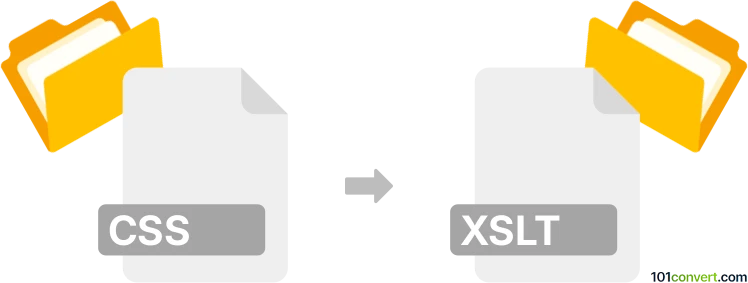
How to convert css to xslt file
- Other formats
- No ratings yet.
101convert.com assistant bot
4h
Understanding css and xslt file formats
CSS (Cascading Style Sheets) is a stylesheet language used to describe the presentation of HTML or XML documents. It controls layout, colors, fonts, and other visual aspects of web pages.
XSLT (Extensible Stylesheet Language Transformations) is an XML-based language designed for transforming XML documents into other formats, such as HTML, plain text, or other XML structures. XSLT is primarily used for data transformation rather than visual styling.
Why convert css to xslt?
Converting CSS to XSLT is not a direct transformation, as they serve different purposes. However, you might want to embed CSS styles within XSLT templates to style the output HTML generated from XML data. This process involves integrating CSS code into XSLT files, usually within <style> tags in the XSLT template.
How to convert css to xslt
There is no automated tool that directly converts CSS files into XSLT files, since CSS is for styling and XSLT is for transforming data. Instead, you can manually embed your CSS into an XSLT template. Here’s how:
- Create a new XSLT file or open your existing one.
- Within the <xsl:template> that outputs HTML, add a <style> tag inside the <head> section.
- Copy your CSS code and paste it between the <style> tags.
<xsl:template match="/">
<html>
<head>
<style type="text/css">
/* Paste your CSS here */
</style>
</head>
<body>
<!-- XSLT content here -->
</body>
</html>
</xsl:template>
Best software for css to xslt integration
While there is no dedicated converter, you can use XML and XSLT editors to facilitate the process. Recommended tools include:
- Oxygen XML Editor: A powerful XML and XSLT editor that allows you to edit, preview, and debug XSLT files. You can easily embed CSS into your XSLT templates.
- Altova XMLSpy: Another robust XML editor with XSLT support, making it easy to manage and integrate CSS within XSLT files.
- Visual Studio Code with XML and XSLT extensions: A free, flexible code editor suitable for manual integration of CSS into XSLT.
To embed CSS in XSLT using these tools, simply open your XSLT file and follow the steps above to add your CSS code.
Summary
Direct conversion from CSS to XSLT is not possible due to their different purposes. However, you can manually embed CSS styles within XSLT templates to style the output HTML. Use XML editors like Oxygen XML Editor or Altova XMLSpy for the best experience.
Note: This css to xslt conversion record is incomplete, must be verified, and may contain inaccuracies. Please vote below whether you found this information helpful or not.