Convert CSS to PDF
How to convert CSS-styled HTML pages to PDF and discover the best tools for accurate results.
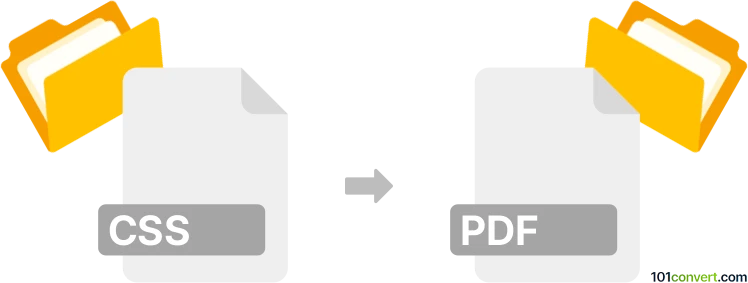
How to convert css to pdf file
- Other formats
- No ratings yet.
101convert.com assistant bot
29m
Understanding css and pdf file formats
CSS (Cascading Style Sheets) is a stylesheet language used to describe the presentation of HTML or XML documents. It controls the layout, colors, fonts, and overall visual appearance of web pages. PDF (Portable Document Format) is a widely used file format developed by Adobe for presenting documents in a manner independent of application software, hardware, and operating systems. PDFs preserve the formatting and layout of documents, making them ideal for sharing and printing.
Why convert css to pdf?
Converting CSS to PDF is typically done to capture the styled appearance of a web page or document for offline viewing, sharing, or printing. This process involves rendering the HTML content styled with CSS and then exporting the result as a PDF file.
How to convert css to pdf
Since CSS files alone do not contain content but only styling rules, you must apply the CSS to an HTML document first. Once the HTML is styled, you can convert the rendered page to PDF. Here are the steps:
- Open your HTML file that references the CSS stylesheet in a web browser.
- Ensure the page appears as desired with all CSS styles applied.
- Use the browser's print functionality to save the page as a PDF.
Best software for css to pdf conversion
- Google Chrome or Microsoft Edge: Open your HTML file, then go to File → Print and select Save as PDF as the printer. This method preserves CSS styling in the PDF output.
- Adobe Acrobat: Use the Create PDF feature to convert web pages (with CSS) to PDF.
- Online converters: Tools like HTMLPDF.com or PDFCrowd allow you to upload HTML files with CSS and convert them to PDF directly in your browser.
- Command-line tools: wkhtmltopdf is a popular open-source tool for converting HTML (with CSS) to PDF via command line.
Tips for best results
- Ensure all CSS files are properly linked and accessible by the HTML document.
- Check the print preview to confirm that the layout and styles appear as expected before saving as PDF.
- For complex layouts, consider using advanced tools like wkhtmltopdf for more control over the output.
Note: This css to pdf conversion record is incomplete, must be verified, and may contain inaccuracies. Please vote below whether you found this information helpful or not.