Convert CRYPT8 to TXT
Can I convert .crypt8 files to .txt format.
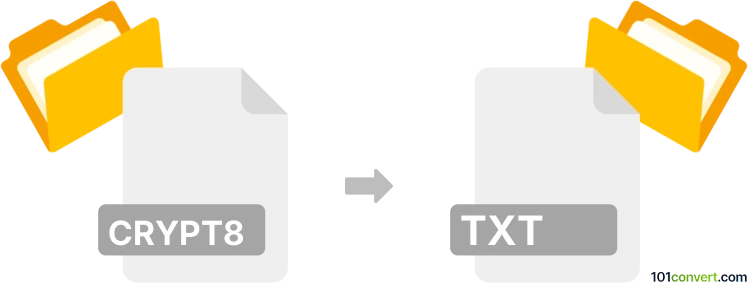
How to convert crypt8 to txt file
- Mobile platforms
- No ratings yet.
In order to work with the data inside some of the older versions of WhatsApp's CRYPT format (CRYPT7, CRYPT8, etc.), you will first need to utilize programs that convert these files to the original CRYPT format. To do that you will need to first convert CRYPT8 to CRYPT. The file can be found as msgstore.db.crypt8, but remember that only the CRYPT8 is the actual file extension.
Next, you can use certain programs and utilities, such as WhatsApp Extractor or WhatCrypt to export your chat backups from WhatsApp Messenger (.crypt files) and save them as an .html file. This file, when opened using a web browser, will look exactly like your WhatsApp (CRYPT to HTML conversion).
Many word processors, including Microsoft Word, accept HTML files nowadays. You can open/import them in these programs and save them as plain text format (.txt). They will most likely appear similar to WhatsApp, as HTML is heavily formatted. You might also try some of the HTML to TXT converters.
101convert.com assistant bot
3mos
Understanding crypt8 and txt file formats
The crypt8 file format is primarily associated with WhatsApp Messenger, where it is used to encrypt and store chat history backups. These files are typically found on Android devices and are part of the app's security measures to protect user data. On the other hand, a txt file is a standard text file format that contains unformatted text. It is widely used for storing plain text data and is compatible with numerous applications and devices.
Converting crypt8 to txt
Converting a crypt8 file to a txt file involves decrypting the encrypted chat history and extracting the plain text. This process requires specific tools and software that can handle the decryption of crypt8 files.
Best software for crypt8 to txt conversion
One of the most reliable tools for converting crypt8 files to txt is WhatsApp Viewer. This software allows users to decrypt and view WhatsApp chat backups. Here’s how you can use it:
- Download and install WhatsApp Viewer on your computer.
- Obtain the key file from your Android device, which is necessary for decryption.
- Open WhatsApp Viewer and navigate to File → Open.
- Select your crypt8 file and the key file.
- Once the file is decrypted, you can view the chats and export them as a txt file using File → Export → TXT.
Ensure you have the legal right to access and convert the data, as unauthorized access to encrypted files may violate privacy laws.
Suggested software and links: crypt8 to txt converters
This record was last reviewed some time ago, so certain details or software may no longer be accurate.
Help us decide which updates to prioritize by clicking the button.