Convert CRYPT8 to CRYPT12
How to convert crypt8 to crypt12. Available crypt8 to crypt12 converters.
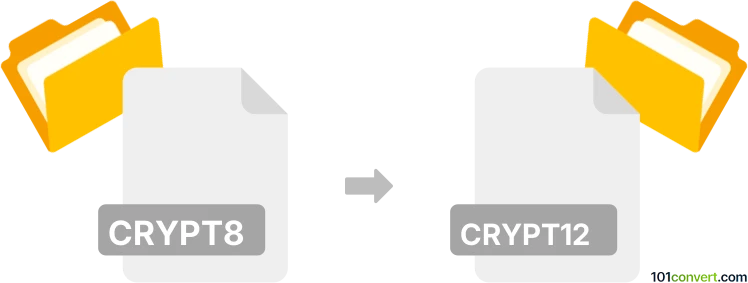
How to convert crypt8 to crypt12 file
- Mobile platforms
- No ratings yet.
You cannot simply convert older Whatsapp message backups (for example .crypt8) to a later variant (.crypt12) nor you can import it to already Whatsapp. But it might be possible to trick Whatapp, so it restores the backup by putting the .crypt8 in the default folder on external storage, uninstalling WhatsApp and reinstalling it. This should actually prompt old backup import wizard and convert the backups to the latest available version, which may even be higher than .crypt12.
With that said, .crypt8 files are pretty old so nowadays crypt8 to crypt12 conversion is something very rare most likely.
101convert.com assistant bot
3mos
Understanding crypt8 and crypt12 file formats
Crypt8 and crypt12 are file formats used by WhatsApp to encrypt and store chat backups on Android devices. These files are part of WhatsApp's security measures to protect user data. The crypt8 format was used in earlier versions of WhatsApp, while crypt12 is a more recent format with enhanced encryption.
Why convert crypt8 to crypt12?
Converting a crypt8 file to a crypt12 file may be necessary if you want to restore older chat backups on a newer version of WhatsApp that only supports crypt12. This conversion ensures compatibility and allows you to access your chat history seamlessly.
Best software for crypt8 to crypt12 conversion
There is no direct software to convert crypt8 to crypt12 due to the encryption involved. However, you can use WhatsApp itself to perform this conversion. Here’s how:
- Ensure you have the latest version of WhatsApp installed on your device.
- Place the crypt8 file in the WhatsApp/Databases folder on your device.
- Uninstall and reinstall WhatsApp.
- During the setup process, WhatsApp will detect the crypt8 file and convert it to crypt12 automatically.
Steps to manually convert using WhatsApp
Follow these steps to convert your crypt8 file to crypt12 using WhatsApp:
- Backup your current WhatsApp data.
- Locate your crypt8 file and move it to the WhatsApp/Databases directory.
- Uninstall WhatsApp from your device.
- Reinstall WhatsApp from the Google Play Store.
- Open WhatsApp and verify your phone number.
- When prompted, tap Restore to restore your chat history from the crypt8 file.
- WhatsApp will automatically convert the crypt8 file to crypt12 during the restoration process.
Conclusion
While there is no standalone software to convert crypt8 to crypt12, using WhatsApp itself is the most reliable method. This ensures that your chat backups are compatible with the latest version of WhatsApp, allowing you to access your chat history without any issues.
Suggested software and links: crypt8 to crypt12 converters
This record was last reviewed some time ago, so certain details or software may no longer be accurate.
Help us decide which updates to prioritize by clicking the button.