Convert CRYPT8 to ZIP
How to convert crypt8 to zip. Available crypt8 to zip converters.
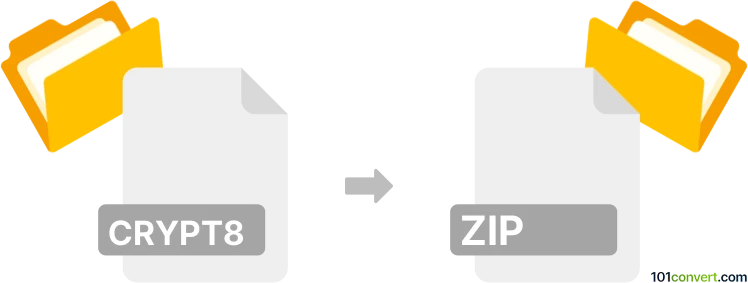
How to convert crypt8 to zip file
- Mobile platforms
- No ratings yet.
Any conversion of old crypt8 files is something that was done years ago as modern version of WhatsApp. If you need to convert WhatsApp CRYPT8 archives to common ZIP, it is best to first convert CRYPT8 to CRYPT and then convert CRYPT to ZIP. It might be also possible directly, but it usually fails.
101convert.com assistant bot
2mos
Understanding crypt8 and zip file formats
The crypt8 file format is primarily associated with WhatsApp, a popular messaging application. These files are encrypted databases that store chat history and messages. The encryption ensures that the data remains secure and private. On the other hand, a zip file is a widely-used archive format that compresses one or more files into a single file, making it easier to store and transfer data. Zip files are not encrypted by default, but they can be password-protected for added security.
Why convert crypt8 to zip?
Converting a crypt8 file to a zip file can be useful if you want to archive and compress the decrypted contents of a WhatsApp database for easier storage or sharing. However, it is important to note that you must first decrypt the crypt8 file before converting it to a zip format.
How to convert crypt8 to zip
To convert a crypt8 file to a zip file, you will need to follow these steps:
- Decrypt the crypt8 file: Use a tool like WhatsApp Viewer to decrypt the crypt8 file. You will need the correct key file from your device to perform this decryption.
- Extract the contents: Once decrypted, extract the contents of the database to a folder on your computer.
- Create a zip archive: Use a file compression tool like WinRAR or 7-Zip to compress the extracted files into a zip archive. Simply select the files, right-click, and choose Add to archive or Compress to create a zip file.
Best software for crypt8 to zip conversion
For decrypting crypt8 files, WhatsApp Viewer is a reliable choice. It allows you to view and decrypt WhatsApp databases with ease. For creating zip files, 7-Zip is highly recommended due to its open-source nature and robust compression capabilities. It supports a wide range of formats and is easy to use.
This record was last reviewed some time ago, so certain details or software may no longer be accurate.
Help us decide which updates to prioritize by clicking the button.