Convert CRYPT12 to SQLITE
How to convert crypt12 to sqlite. Possible crypt12 to sqlite converters.
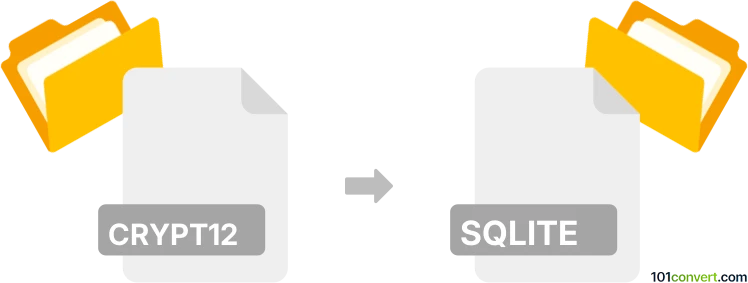
How to convert crypt12 to sqlite file
- Mobile platforms
- No ratings yet.
crypt12 to sqlite conversion is sometimes searched by users who are looking for a way to recover chat history from WhatsApp backup files (in this case .crypt12). These files are pretty much encrypted SQLite databases, but you cannot open them with standard SQLite tools, you have to use some decrypter for WhatsApp files, which produces either HTML or SQlite version. Several tools for this exist, historically one of the first was WhatCrypt Tools (links to latest version found on XDA developers).
101convert.com assistant bot
2mos
Understanding the crypt12 file format
The crypt12 file format is primarily associated with WhatsApp Messenger. It is used to encrypt and store chat history backups on Android devices. These files are typically found in the WhatsApp database folder and are encrypted to protect user privacy.
Understanding the sqlite file format
The sqlite file format is a popular database format used for storing structured data. It is a self-contained, serverless, and zero-configuration database engine, making it ideal for applications that require a lightweight and efficient database solution.
Converting crypt12 to sqlite
Converting a crypt12 file to an sqlite file involves decrypting the WhatsApp backup and then exporting the data into an SQLite database format. This process requires specific tools and software to handle the encryption and conversion.
Best software for crypt12 to sqlite conversion
One of the best tools for converting crypt12 files to sqlite is WhatsApp Viewer. This software allows users to decrypt WhatsApp databases and export them to various formats, including SQLite.
To use WhatsApp Viewer for conversion, follow these steps:
- Download and install WhatsApp Viewer from the official website.
- Obtain the key file from your Android device, which is necessary for decryption.
- Open WhatsApp Viewer and navigate to File → Open.
- Select the crypt12 file and the key file.
- Once the file is decrypted, go to File → Export → SQLite to save the data in SQLite format.
This record was last reviewed some time ago, so certain details or software may no longer be accurate.
Help us decide which updates to prioritize by clicking the button.