Convert CRYPT12 to TXT
How to convert Whatsapp backup files to text files. Crypt12 to txt backup recovery.
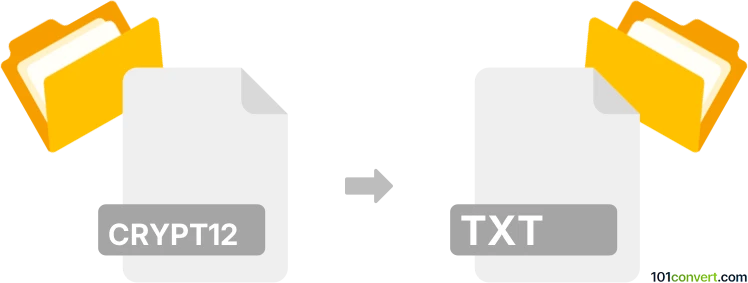
How to convert crypt12 to txt file
- Mobile platforms
- No ratings yet.
Special utilities such as the WhatCrypt Tools should be able to help you with a conversion / recovery of various WhatsApp message backups (for example .crypt12 introduced in June/July 2016) and save the chat history as .zip file that contains the chats in a HTML format that you can view using any web browser.
Once you have the HTML file, it's just a matter of exporting and saving it as TXT file . But remember that crypt12 to txt conversion will also remove any formatting and you will just get plain text.
101convert.com assistant bot
3mos
Understanding the crypt12 file format
The crypt12 file format is primarily associated with WhatsApp Messenger. It is used to store encrypted chat history backups on Android devices. These files are typically found in the WhatsApp database folder and are encrypted to protect user privacy.
Understanding the txt file format
The txt file format is a standard text document format that contains unformatted text. It is widely used for storing plain text data and is compatible with numerous text editors and word processing software.
Converting crypt12 to txt
Converting a crypt12 file to a txt file involves decrypting the WhatsApp backup file to extract the chat messages in a readable format. This process requires the correct decryption key, which is typically stored on the device where the backup was created.
Best software for crypt12 to txt conversion
One of the most reliable tools for converting crypt12 files to txt is WhatsApp Viewer. This software allows users to decrypt and view WhatsApp messages stored in crypt12 files. To perform the conversion, follow these steps:
- Download and install WhatsApp Viewer on your computer.
- Obtain the crypt12 file and the corresponding decryption key from your Android device.
- Open WhatsApp Viewer and navigate to File → Open.
- Select the crypt12 file and enter the decryption key when prompted.
- Once the messages are displayed, use File → Export → TXT to save the chat history as a txt file.
This record was last reviewed some time ago, so certain details or software may no longer be accurate.
Help us decide which updates to prioritize by clicking the button.