Convert CRYPT12 to MP4
How to convert .crypt12 files to .mp4 format.
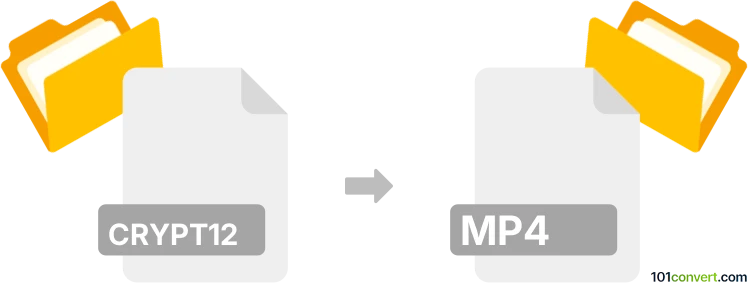
How to convert crypt12 to mp4 file
- Mobile platforms
- No ratings yet.
Converting WhatsApp Encrypted Database Files directly to MPEG-4 Videos (.crypt12 to .mp4 conversion) is not possible, since no multimedia data is actually saved (encrypted) in WhatsApp backups. Such conversion would, therefore, not make much sense.
Once a video file is saved via WhatsApp, users are prompted to select the destination folder. That is where you will find your MP4 video files.
Simply put, it is impossible to convert CRYPT12 to MP4 directly.
Thus, there is no so-called crypt12 to mp4 converter or a free online .crypt12 to .mp4 conversion tool.
101convert.com assistant bot
2mos
Understanding the crypt12 file format
The crypt12 file format is primarily associated with WhatsApp Messenger. It is used to encrypt and store chat history backups on Android devices. These files are not meant to be directly accessed or converted to other formats, as they contain sensitive information that is encrypted for security purposes.
Understanding the mp4 file format
The MP4 file format, or MPEG-4 Part 14, is a digital multimedia container format commonly used to store video and audio. It is widely supported across various platforms and devices, making it a popular choice for sharing and streaming video content.
Can you convert crypt12 to mp4?
Converting a crypt12 file to an MP4 file is not feasible because they serve entirely different purposes. A crypt12 file is an encrypted database of text messages, while an MP4 file is a multimedia format for video and audio. There is no direct conversion process between these two formats.
Alternative solutions
If you are looking to access the contents of a crypt12 file, you will need to decrypt it first. This typically involves using WhatsApp's built-in backup restore feature. Once decrypted, you can access the chat history, but it will not be in a video format like MP4.
Recommended software for handling crypt12 files
To manage and decrypt crypt12 files, you can use software like WhatsApp Viewer or Backuptrans Android WhatsApp Transfer. These tools can help you view and export chat histories from crypt12 files.
Steps to decrypt crypt12 files
- Install WhatsApp Viewer on your computer.
- Obtain the key file from your Android device, which is necessary for decryption.
- Open WhatsApp Viewer and select File → Open to load the crypt12 file and key file.
- Once loaded, you can view and export the chat history.
This record was last reviewed some time ago, so certain details or software may no longer be accurate.
Help us decide which updates to prioritize by clicking the button.