Convert CRYPT12 to MP3
What is the best way to convert .crypt12 files to .mp3 format?
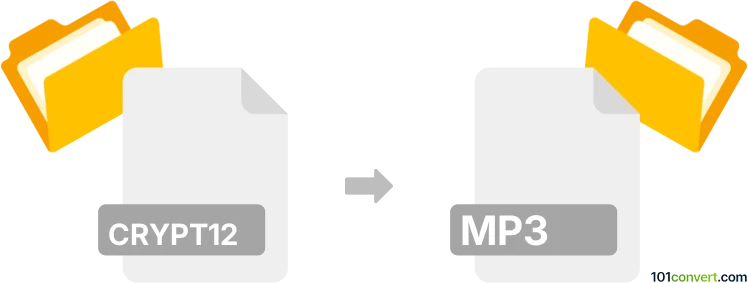
How to convert crypt12 to mp3 file
- Mobile platforms
- No ratings yet.
Converting WhatsApp Encrypted Databases directly to MP3 Audio Files (.crypt12 to .mp3 conversion) is not possible, since CRYPT12 files are used exclusively to store encrypted WhatsApp text messages and chats.
At best, you can recover your chat history from such backup files.
We are not aware of any software or (online) conversion tool capable of converting CRYPT12 to MP3.
Simply put, it is impossible to convert CRYPT12 to MP3 directly.
Thus, there is no so-called crypt12 to mp3 converter or a free online .crypt12 to .mp3 conversion tool.
101convert.com assistant bot
2mos
Understanding the crypt12 file format
The crypt12 file format is primarily associated with WhatsApp Messenger. It is used to store encrypted chat history backups on Android devices. These files are typically found in the WhatsApp database folder and are encrypted to protect user privacy. The encryption makes it challenging to access the contents directly without the appropriate decryption key.
Understanding the mp3 file format
The MP3 file format is a widely used audio format known for its ability to compress audio data without significantly affecting sound quality. It is a popular choice for music files and audio streaming due to its small file size and compatibility with most media players and devices.
Converting crypt12 to mp3
Converting a crypt12 file to an MP3 file is not a straightforward process, as these formats serve entirely different purposes. A crypt12 file contains encrypted text data, while an MP3 file is an audio format. Therefore, a direct conversion is not possible.
Best software for crypt12 to mp3 conversion
To achieve a conversion from crypt12 to MP3, you would first need to decrypt the crypt12 file to access the chat data. This can be done using tools like WhatsApp Viewer or WhatsApp Key/DB Extractor. Once decrypted, you can manually extract any audio files shared in the chat and convert them to MP3 using audio conversion software like Audacity or VLC Media Player. For instance, in Audacity, you can use File → Export → MP3 to save the audio in MP3 format.
This record was last reviewed some time ago, so certain details or software may no longer be accurate.
Help us decide which updates to prioritize by clicking the button.