Convert CRDOWNLOAD to PPT
How to convert crdownload to ppt. Possible crdownload to ppt converters.
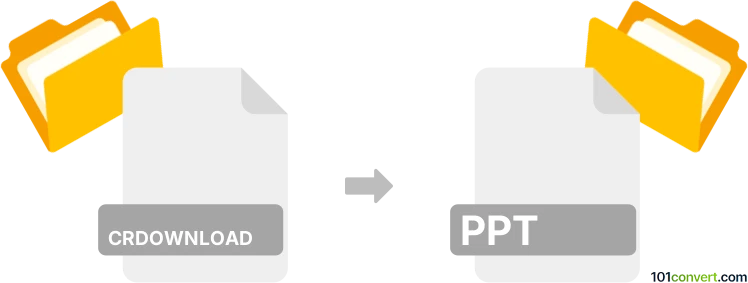
How to convert crdownload to ppt file
- Internet
- No ratings yet.
CRDOWNLOAD format is used for partially downloaded file initiated through Google Chrome. Typically these files are automatically deleted, but sometimes their remain in the default download location. Unfortunately, there doesn't seem to exist a way how you can somehow recover data from .crdownload file and get at least partial .ppt file from it. You have to download the whole file again.
Simply put, it is impossible to convert CRDOWNLOAD to PPT directly.
Thus, there is no so-called crdownload to ppt converter or a free online .crdownload to .ppt conversion tool.
101convert.com assistant bot
3mos
Understanding CRDOWNLOAD and PPT file formats
The CRDOWNLOAD file format is a temporary file created by Google Chrome during the download process. It indicates that a file is being downloaded and is not yet complete. Once the download is finished, the file is renamed to its intended extension. On the other hand, the PPT file format is a presentation file created by Microsoft PowerPoint, used for creating slide shows and presentations.
Why convert CRDOWNLOAD to PPT?
Converting a CRDOWNLOAD file to PPT is not a typical process because a CRDOWNLOAD file is incomplete. However, if you have a partially downloaded PPT file, you may need to resume the download or find an alternative way to access the presentation.
Steps to convert CRDOWNLOAD to PPT
Since a CRDOWNLOAD file is incomplete, the first step is to complete the download. Here are the steps:
- Open Google Chrome and navigate to Menu → Downloads.
- Find the file with the .crdownload extension and resume the download.
- Once the download is complete, the file will automatically be renamed to the correct extension, such as .ppt.
Best software for handling CRDOWNLOAD and PPT files
For handling CRDOWNLOAD files, Google Chrome is the best option as it is the browser that creates these files. For PPT files, Microsoft PowerPoint is the most suitable software for creating and editing presentations. If you need to convert other file types to PPT, consider using online converters like Zamzar or Convertio.
This record was last reviewed some time ago, so certain details or software may no longer be accurate.
Help us decide which updates to prioritize by clicking the button.