Convert CRDOWNLOAD to DOCX
Recovery of .docx documents from .crdownload files.
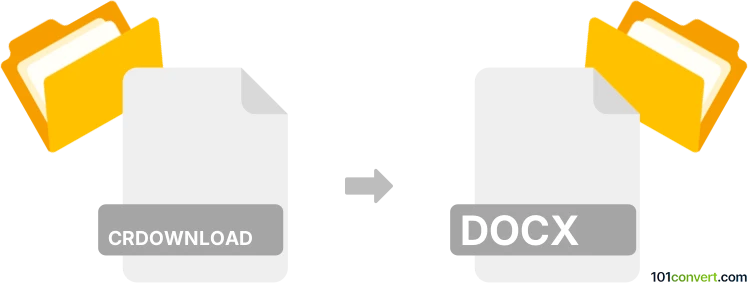
How to convert crdownload to docx file
- Internet
- Rating: 5.0/5
CRDOWNLOAD files are temporary files created by the web browser when users initiate the file download. Although they originally come from Chromium, any web browsers (Chrome, Edge, Samsung Internet, etc.) based on the same core use the same temporary files for this purpose. These files are not only placeholders for the data but are also important for file verification and validation. On the other hand, DOCX files are documents from Microsoft Word that are used for letters, resumes, newsletters, invitations, etc. Users often find .crdownload files in their default Downloads folder and wonder what these are and where they want to download the file. In the case of crdownload to docx conversion, some inexperienced users may even be looking for a way to convert or recover the document back to docx format.
How do I recover Microsoft Word DOCX documents from CRDOWNLOAD files?
In all likelihood, you can't since the file has not been downloaded correctly. But let's look at the various scenarios and options you can try to find your file.
Impatient user
Users may find .crdownload files that represent files still in the download process when downloading very large files or from slow websites. The only thing needed in this case is to wait for the download to complete, and the web browser will rename it to the original. You can recognize a download in progress / stuck because you cannot delete the .crdownload file unless you stop and delete the item in your web browser's Downloads section.
The download was finished, but the file was not renamed
In very rare situations, the file was downloaded but not renamed. You can always try to rename .crdownload to .docx and see if that works; if that restores the file, you can open it in Microsoft Word or similar word processor software.
Paused downloads
If the download was paused on purpose, you can restart it in your web browser's Download section. This is the only scenario in which recovery of the contents of the .crdownload file is plausible by simply letting the download finish.
Unexpectedly interrupted download
Under normal circumstances, when the download fails or is interrupted, your web browser should automatically delete the .crdownload file, and you should never see it. This does not happen when the whole system shuts down unexpectedly. Once the system reboots, your web browser will either continue with the download automatically when you restart the browser, or the data will be corrupted and have to be downloaded again. This is often the main reason why old .crdownload files can be found in the Downloads folder, and in some cases, they can take up a considerable amount of disk space.
Download the file again
Instead of looking for a way to recover the .docx file from the .crdowload file, it may be much easier to download it again from original source - if possible.
Simply put, it is impossible to convert CRDOWNLOAD to DOCX directly.
Thus, there is no so-called crdownload to docx converter or a free online .crdownload to .docx conversion tool.