Convert CRDOWNLOAD to DOC
How to convert crdownload to doc. Recover of Word documents from crdownload files. Available crdownload to doc converters.
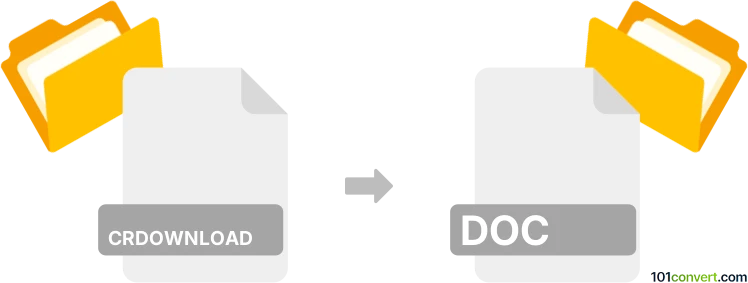
How to convert crdownload to doc file
- Internet
- Rating: 4.0/5
CRDOWNLOAD files are used to store partially downloaded files initiated through Google Chrome web browser. Under normal circumstances, these .crdownload files are automatically removed (renamed once the download is properly finished), but sometimes their remain in the default download location. Unfortunately, there is no reliable way how to recover partial data, you have to download the file again. No direct crdownload to doc conversion is possible.
Simply put, it is impossible to convert CRDOWNLOAD to DOC directly.
Thus, there is no so-called crdownload to doc converter or a free online .crdownload to .doc conversion tool.
101convert.com assistant bot
3mos
Understanding CRDOWNLOAD and DOC file formats
The CRDOWNLOAD file format is a temporary file created by the Google Chrome web browser during the process of downloading a file. These files are incomplete and are used to store data while the download is in progress. Once the download is complete, the CRDOWNLOAD file is automatically renamed to the intended file format.
The DOC file format is a widely used word processing document format developed by Microsoft. It is primarily associated with Microsoft Word and is used for creating and editing text documents that may include formatted text, images, tables, and other elements.
Converting CRDOWNLOAD to DOC
Converting a CRDOWNLOAD file to a DOC file is not a straightforward process because a CRDOWNLOAD file is typically incomplete. To convert it, you must first ensure that the download is complete. If the download is interrupted, you may need to restart it to obtain the full file.
Once the download is complete and the file is renamed to its intended format, you can convert it to a DOC file if necessary. If the original file is not a DOC file, you can use a file conversion tool to change it to DOC.
Best software for converting files to DOC
One of the best software options for converting various file formats to DOC is Zamzar. Zamzar is an online file conversion tool that supports a wide range of file formats. To convert a file to DOC using Zamzar, follow these steps:
- Visit the Zamzar website.
- Upload the file you wish to convert.
- Select DOC as the target format.
- Click Convert to start the conversion process.
- Download the converted DOC file.
Another option is to use Microsoft Word itself, which can open various file formats and save them as DOC. Simply open the file in Word and use the File → Save As option to save it as a DOC file.
This record was last reviewed some time ago, so certain details or software may no longer be accurate.
Help us decide which updates to prioritize by clicking the button.