Convert CDR to TIF
How to convert cdr to tif. Exporting Corel CDR images to TIFF format. Possible cdr to tif image converters.
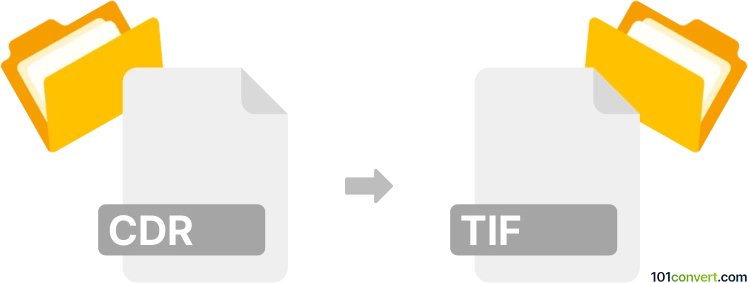
How to convert cdr to tif file
- Graphics
- No ratings yet.
Conversion from CorelDRAW's CDR format (.cdr) to TIFF graphics (.tif, .tiff) basically represents a vector to bitmap conversion. This means the resulting file will not contain any scalable vector data and will be just raster images.
You can of course make this cdr to tif conversion happen in CorelDRAW, but if you do not have access to this software you have to rely to some of the 3rd party software to do this graphics conversion. Some alternative tools are listed below.
101convert.com assistant bot
2mos
Understanding CDR and TIF file formats
The CDR file format is a vector graphics format used primarily by CorelDRAW, a popular graphic design software. It is widely used for creating illustrations, logos, and other graphic designs. CDR files are known for their ability to store detailed vector images that can be scaled without losing quality.
On the other hand, the TIF (or TIFF) file format stands for Tagged Image File Format. It is a raster graphics format commonly used for storing high-quality images, especially in the fields of photography and publishing. TIF files are known for their ability to store images with a high level of detail and color depth.
Why convert CDR to TIF?
Converting a CDR file to a TIF file can be useful when you need to share or print a design created in CorelDRAW in a format that is widely supported by various image viewers and printers. TIF files are ideal for high-quality prints and are compatible with most image editing software.
Best software for CDR to TIF conversion
One of the best software options for converting CDR files to TIF is CorelDRAW itself. CorelDRAW provides a straightforward way to export your designs in various formats, including TIF. To convert a CDR file to TIF using CorelDRAW, follow these steps:
- Open your CDR file in CorelDRAW.
- Go to the File menu and select Export.
- Choose TIF as the export format.
- Adjust the export settings as needed, such as resolution and color mode.
- Click Export to save your file as a TIF.
Another option is to use online converters like Zamzar or Convertio, which allow you to upload your CDR file and convert it to TIF without the need for installing any software.
Suggested software and links: cdr to tif converters
This record was last reviewed some time ago, so certain details or software may no longer be accurate.
Help us decide which updates to prioritize by clicking the button.