Convert CDR to C4D
How to convert CorelDraw graphics to Cinema 4D format. Possible cdr to c4d conversion options.
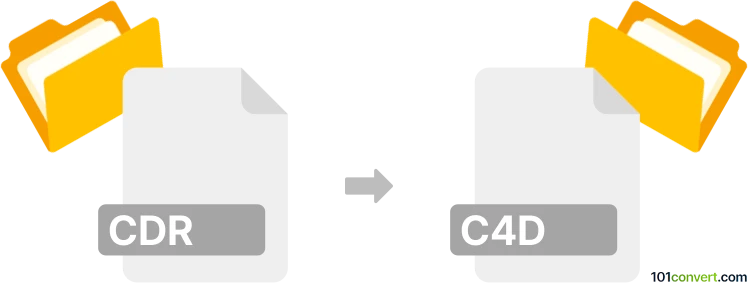
How to convert cdr to c4d file
- Graphics
- No ratings yet.
As far as we know, there might not exist a direct way how you can import CorelDraw vector drawings (.cdr) to Cinema 4D (.c4d). However, using CorelDraw you should be able to export the vector CDR image to EPS or Illustrator (.ai) graphics which are supported in Cinema 4D. In any case, you can't achieve cdr to c4d conversion without Cinema 4D.
101convert.com assistant bot
2mos
Understanding CDR and C4D file formats
The CDR file format is a vector graphics file created by CorelDRAW, a popular graphic design software. It is primarily used for creating and editing vector-based illustrations, logos, and other graphic designs. CDR files are known for their ability to store complex graphics with high precision and scalability.
On the other hand, the C4D file format is associated with Cinema 4D, a professional 3D modeling, animation, and rendering software. C4D files are used to store 3D models, animations, and scenes, making them essential for 3D artists and animators.
Converting CDR to C4D
Converting a CDR file to a C4D file involves transforming a 2D vector graphic into a 3D model. This process can be complex, as it requires interpreting the 2D design into a 3D space. While there is no direct conversion tool for this specific task, you can use a combination of software to achieve the desired result.
Best software for CDR to C4D conversion
To convert a CDR file to a C4D file, you can use the following software:
- CorelDRAW: First, open your CDR file in CorelDRAW. Use the File → Export option to save the file in a format compatible with 3D software, such as SVG or AI.
- Adobe Illustrator: If you exported your CDR file as an AI file, you can open it in Adobe Illustrator. Use the File → Export option to save the file as an SVG, which can be imported into 3D software.
- Cinema 4D: Import the SVG file into Cinema 4D. Use the software's tools to extrude and manipulate the 2D design into a 3D model.
By using these tools, you can effectively convert your CDR file into a C4D file, allowing you to work with your design in a 3D environment.
This record was last reviewed some time ago, so certain details or software may no longer be accurate.
Help us decide which updates to prioritize by clicking the button.