Convert CDR to DRW
Converting .cdr files to .drw format.
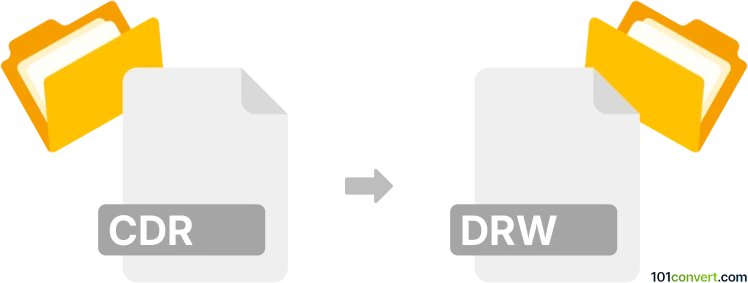
How to convert cdr to drw file
- Graphics
- No ratings yet.
Converting CorelDRAW Image Files directly to Corel Drawing Files (.cdr to .drw conversion) should be possible, even though your options might be limited.
Try using the original software, CorelDRAW, since it allows users to export their files to .drw format.
Alternatively, you can try reaConverter, which claims to be able to convert .cdr to .drw.
101convert.com assistant bot
2mos
Understanding CDR and DRW file formats
The CDR file format is a vector graphics format used primarily by CorelDRAW, a popular graphic design software. It is widely used for creating illustrations, logos, and other graphic designs. CDR files store image data in a vector format, which allows for easy scaling without loss of quality.
The DRW file format, on the other hand, is associated with Micrografx Designer, a vector-based drawing program. DRW files are used to store vector graphics and are similar in nature to CDR files, but they are specific to the Micrografx software.
How to convert CDR to DRW
Converting a CDR file to a DRW file involves using software that can read and export both file formats. Unfortunately, direct conversion between these two formats is not commonly supported by most graphic design software. However, you can use an intermediary format like SVG or PDF to facilitate the conversion process.
Best software for CDR to DRW conversion
One of the best approaches to convert CDR to DRW is to use CorelDRAW to first export the CDR file to a more universally accepted format like SVG or PDF. You can do this by opening the CDR file in CorelDRAW and selecting File → Export and choosing the desired format.
Once you have the file in SVG or PDF format, you can use Inkscape, a free and open-source vector graphics editor, to open the file and then save it in a format that can be imported into Micrografx Designer, if supported.
Steps to convert using CorelDRAW and Inkscape
- Open the CDR file in CorelDRAW.
- Go to File → Export and choose SVG or PDF as the export format.
- Open the exported file in Inkscape.
- Save the file in a format compatible with Micrografx Designer, if available.
Note that the compatibility of the exported file with Micrografx Designer may vary, and some manual adjustments might be necessary.
Suggested software and links: cdr to drw converters
This record was last reviewed some time ago, so certain details or software may no longer be accurate.
Help us decide which updates to prioritize by clicking the button.