Convert CDR to PS
How to export or convert CorelDraw graphics to PostScript. Possible cdr to ps converters.
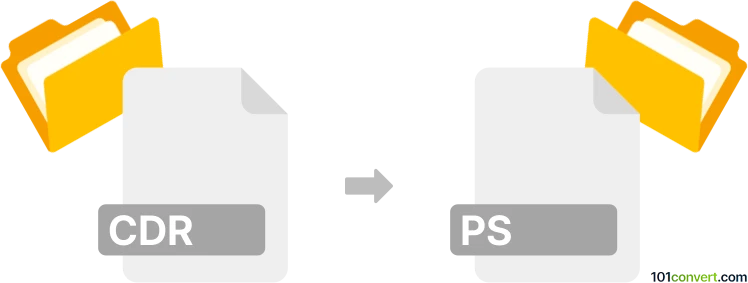
How to convert cdr to ps file
- Graphics
- No ratings yet.
The best way to work with CDR graphics would be to of course use CorelDRAW, the very graphics suite that uses CDR format. But of course not every user has access to this somewhat expensive software, and have to rely on some 3rd party editing conversion tools.
Conversion to PostScript formats (.ps) is usually done for printing purposes. You can find 3rd party tools like UniConvertor or Inkscape that allows export to PostScript, but as always, using the original software is your best shot because of the compatibility.
101convert.com assistant bot
2mos
Understanding CDR and PS file formats
The CDR file format is a vector graphics format used primarily by CorelDRAW, a popular graphic design software. It is widely used for creating illustrations, logos, and other graphic designs. CDR files store image data in a way that allows for easy editing and scaling without loss of quality.
The PS file format, or PostScript, is a page description language used in the electronic and desktop publishing areas. It is primarily used for printing documents on laser printers and is known for its ability to handle complex layouts and graphics. PS files are often used as an intermediary step in the printing process.
How to convert CDR to PS
Converting a CDR file to a PS file involves transforming a vector graphic format into a page description language. This process is useful when you need to print a design created in CorelDRAW using a PostScript printer or when you want to include the design in a document that uses the PS format.
Best software for CDR to PS conversion
One of the best software options for converting CDR to PS is CorelDRAW itself. CorelDRAW provides a straightforward way to export your designs to various formats, including PS. To convert a CDR file to a PS file using CorelDRAW, follow these steps:
- Open your CDR file in CorelDRAW.
- Go to the File menu and select Export.
- Choose PS as the file format.
- Adjust any settings as needed and click Export to save your file as a PS.
Another option is to use a dedicated file conversion tool like Zamzar or OnlineConvert, which offer online services to convert CDR files to PS without the need for installing software.
Suggested software and links: cdr to ps converters
This record was last reviewed some time ago, so certain details or software may no longer be accurate.
Help us decide which updates to prioritize by clicking the button.